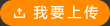基于GDAL、OpenGL、TinyXML和HDF5等開源庫,對目前主要的衛星SAR傳感器-ENVISAT、ERS、Radarsat、TerraSAR-X、CosmoSkyMed產品的數據及其屬性進行讀取、顯示和保存的關鍵技術研究及其軟件實現。對自主研發SAR數據處理軟件的開發有一定的參考和借鑒意義。
上傳時間: 2013-11-22
上傳用戶:siguazgb
Catalyst 3550 Multilayer Switch Software Configuration Guide
上傳時間: 2013-11-20
上傳用戶:kaje
Catalyst 2950 and Catalyst 2955 Switch Software Configuration Guide
上傳時間: 2013-10-29
上傳用戶:taozhihua1314
The CodeWarrior Development Suite provides access and technical support to amultitude of CodeWarrior products. In this quick start guide, Section 1 explains howto register your CodeWarrior Development Suite. Section 2 explains how to activateand install one of your products. Section 3 describes what you are entitled to withthe purchase of your CodeWarrior Development Suite, and Section 4 discusses theavailable purchase options. Section 5 describes the benefits of maintaining a currenttechnical support contract, and Section 6 tells you how to access support.
標簽: CodeWarrior 開發套件
上傳時間: 2014-03-02
上傳用戶:784533221
這堂課將使用OpenGL® ES、OpenCL™及OpenVG™來討論i.MX 6系列的基本GPU編程知識,還將探索與i.MX 6系列一起使用的GPU PC開發工具。
上傳時間: 2014-12-30
上傳用戶:wmwai1314
論述了漢字顯示的基本原理,基于OpenGL提出了在VxWorks嵌入式系統中漢字輸入及顯示的實現方案,并以16×16點陣字庫為例,給出了關鍵程序設計。通過該輸入法的輸入及顯示,結果表明,OpenGL提供了一種直觀的編程環境,以及一系圖形變換和外部設備訪問函數,使開發者可以方便地訪問鼠標、鍵盤等外設,簡化了圖形程序開發。
上傳時間: 2013-11-03
上傳用戶:tou15837271233
The #1 Step-by-Step Guide to labviewNow Completely Updated for labview 8! Master labview 8 with the industry's friendliest, most intuitive tutorial: labview for Everyone, Third Edition. Top labview experts Jeffrey Travis and Jim Kring teach labview the easy way: through carefully explained, step-by-step examples that give you reusable code for your own projects! This brand-new Third Edition has been fully revamped and expanded to reflect new features and techniques introduced in labview 8. You'll find two new chapters, plus dozens of new topics, including Project Explorer, AutoTool, XML, event-driven programming, error handling, regular expressions, polymorphic VIs, timed structures, advanced reporting, and much more. Certified labview Developer (CLD) candidates will find callouts linking to key objectives on NI's newest exam, making this book a more valuable study tool than ever. Not just what to d why to do it! Use labview to build your own virtual workbench Master labview's foundations: wiring, creating, editing, and debugging VIs; using controls and indicators; working with data structures; and much more Learn the "art" and best practices of effective labview development NEW: Streamline development with labview Express VIs NEW: Acquire data with NI-DAQmx and the labview DAQmx VIs NEW: Discover design patterns for error handling, control structures, state machines, queued messaging, and more NEW: Create sophisticated user interfaces with tree and tab controls, drag and drop, subpanels, and more Whatever your application, whatever your role, whether you've used labview or not, labview for Everyone, Third Edition is the fastest, easiest way to get the results you're after!
上傳時間: 2013-10-14
上傳用戶:shawvi
6小時學會labview, labview Six Hour Course – Instructor Notes This zip file contains material designed to give students a working knowledge of labview in a 6 hour timeframe. The contents are: Instructor Notes.doc – this document. labviewIntroduction-SixHour.ppt – a PowerPoint presentation containing screenshots and notes on the topics covered by the course. Convert C to F (Ex1).vi – Exercise 1 solution VI. Convert C to F (Ex2).vi – Exercise 2 solution subVI. Thermometer-DAQ (Ex2).vi – Exercise 2 solution VI. Temperature Monitor (Ex3).vi – Exercise 3 solution VI. Thermometer (Ex4).vi – Exercise 4 solution subVI. Convert C to F (Ex4).vi – Exercise 4 solution subVI. Temperature Logger (Ex4).vi – Exercise 4 solution VI. Multiplot Graph (Ex5).vi – Exercise 5 solution VI. Square Root (Ex6).vi – Exercise 6 solution VI. State Machine 1 (Ex7).vi – Exercise 7 solution VI. The slides can be presented in two three hour labs, or six one hour lectures. Depending on the time and resources available in class, you can choose whether to assign the exercises as homework or to be done in class. If you decide to assign the exercises in class, it is best to assign them in order with the presentation. This way the students can create VI’s while the relevant information is still fresh. The notes associated with the exercise slide should be sufficient to guide the students to a solution. The solution files included are one possible solution, but by no means the only solution.
標簽: labview
上傳時間: 2013-10-13
上傳用戶:zjwangyichao
支持的平臺本節列出了 RealView™ ARMulator® ISS v1.3 在以下環境中運行所必須要符合的硬件要求和軟件要求• Microsoft Windows• SPARC 工作站• Linux浮動許可證管理要求安裝配置 TCP/IP 軟件并在每臺相關的計算機中運行有關使用 FLEXlm 許可證管理軟件安裝許可證的詳細信息請參閱 ARM FLEXlm License Management Guide注釋要查看 PDF 版本的手冊您必須安裝 Adobe Acrobat ™ RealView ARMulator ISS v1.3 CD-ROM 上有Acrobat Reader 如果尚未安裝可以單獨進行安裝Windows 和 Solaris 系統中還有以 DynaText 格式查看的在線手冊在這些系統中安裝 RealViewARMulator ISS v1.3 時也會安裝 DynaText 查看器
上傳時間: 2013-11-08
上傳用戶:manlian
Radio frequency (RF) can be a complex subject to navigate, but it does not have to be. If you are just getting started with radios or maybe you cannot find that old reference book about antenna aperture, this guide can help. It is intended to provide a basic understanding of RF technology, as well act as a quick reference for those who “know their stuff” but may be looking to brush up on that one niche term that they never quite understood. This document is also a useful reference for Maxim’s products and data sheets, an index to deeper analysis found in our application notes, and a general reference for all things RF.
上傳時間: 2013-10-23
上傳用戶:685