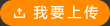This document accompanies a sample co-installer that can be used in conjunction with an INF file to install additional device INF files on the target system during a device installation. The instructions herein apply to the Microsoft Windows 2000 and Windows XP and Windows Server 2003 operating systems. The sample co-installer described in this article interprets CopyINF directives in a [DDInstall] section in an INF file. The sample demonstrates using a co-installer to perform processing after a device has been installed, parsing the INF section that is being used for the installation, and the use of the SetupCopyOEMInf, SetupGetInfInformation, SetupQueryInfOriginalFileInformation and SetupDiGetActualSectionToInstall APIs.
標簽: co-installer accompanies conjunction document
上傳時間: 2014-02-28
上傳用戶:gououo
中國象棋online v2008 build 0313 web版的線上棋牌游戲。 能建房間,更改玩家名稱,在游戲中發送即時消息等。 本次更新:修正了一些錯誤;增加觀察者模式;首頁增加自動更新房間信息;短消息優化。 安裝方法:運行install.php,填寫好服務器、數據庫、用戶名、密碼等信息,然后提交即可。 運行環境:PHP5 + MYSQL5 測試網址:http://www.vcanfly.com/chc //這個用的是美國DreamHost空間,有點慢。 下載地址:http://www.vcanfly.com/chc.rar mickie作品 我的QQ:155448883 MSN:zzqcn@msn.com mickiedd@gmail.com
上傳時間: 2014-01-22
上傳用戶:cmc_68289287
gcclib This gcc 1.40 suits for Linux kernel 0.11 - 0.95 Installtion hints ----------------- This suit contains include.taz, local.taz and this README file. You must download the bootimage and rootimage and install them first. The include.taz contains all the include files for using with gcc 1.40. The local.taz contains all the gcc tools & libs stored in two sepearted directories: /usr/local/lib /usr/local/bin You should copy the linux/ asm/ sys/ subdirectories into the include directory from the corresponding kernel source. Installation ------------ Goto the /usr directory. Untar the include.taz to the directory /usr/include. Untar the local.taz to the directory /usr/local. That s it! Example: -------- cd /usr tar zxvf include.taz tar zxvf local.taz
標簽: Installtion gcclib kernel Linux
上傳時間: 2014-03-12
上傳用戶:源碼3
Linux下很強大的萬能USB攝像頭驅動。解壓后,進入文件夾,make,make install即可,很方便。
上傳時間: 2013-12-13
上傳用戶:mhp0114
本范例采用TPaintBox控件派生出儀表控件。 文件說明:PaintGrid.pas 網格型儀表控件源文件 Mymeter.pas 圓型儀表控件源文件 Project1是這兩個控件的使用范例。 該范例可方便Delphi的控件開發初學者,對儀表 開發或對PaintBox的使用有學習需要的朋友。 控件的安裝方法: 1.進入菜單->Component->install Component 2.[Browse..]控件的Pas或dcu文件. 3.確定并編譯。控件安裝在Simaples欄下。 聲明:本范例僅用于學習,請勿用于商業行為 如有任何疑問,請聯系本人郵件:13859908@163.com
標簽: TPaintBox PaintGrid pas Project1
上傳時間: 2016-12-28
上傳用戶:nanshan
1、第一次運行時,請先在瀏覽器上輸入:http://您的域名/install/index.aspx。 注意:文件必須放在web根目錄下才能運行。 后臺登陸:http://您的域名/master/login.aspx 說明1: 1、系統分商業版本后免費版本,其中免費版本不提供專人服務,有任何問題可登陸到bbb.pageadmin.net尋求解決方法。 2、支持access和MSSQL數據庫,系統默認ACCESS數據庫。 Access優點:不需要單獨購買。 缺點:在數據存取頻率或數據比較多的情況下,速度比較慢,容易損壞導致數據丟失。 適用范圍:適用于網站訪問量較小和數據不多的網站。 Mssql缺點:需單獨購買,成本高 優點:企業級數據庫,高效、安全。 適用范圍:適用于網站訪問量較大、注重數據安全、網站訪問量較大用戶。 3、采用虛擬主機的用戶一定要確定主機支持ASP.NET2.0及以上,其中URL靜態化功能要求主機商可根據需要配置IIS。 推薦主機購買網站:www.18inter.com 4、系統自帶4套風格模板,可在后臺任意切換,模板文件在template目錄下,熟悉CSS樣式的用戶可根據需要自行修改風格。
標簽: 運行
上傳時間: 2013-11-29
上傳用戶:sssl
php+spider 官方: http://www.cs.ioc.ee/~ando/sphider/ 演示: http://www.ioqz.com/search/sphider/search.php 漢化 by sluke topscn@gmail.com www.sluke.cn 1、修改admin/auth.php中的管理員和密碼 $admin = "admin" 用戶名 $admin_pw = "admin" 密碼 2、修改include/connect.php中的數據庫設置 $database="sphider" 數據庫名稱 $mysql_user = "root" 數據庫用戶 $mysql_password = "" 數據庫密碼 $mysql_host = "localhost" 數據庫地址 $mysql_table_prefix = "sphider_" 3、修改include/connect.php中的各種設置,可以不修改。 4、運行admin/install.php安裝
上傳時間: 2017-01-01
上傳用戶:wqxstar
COM組件調用方法: 首先 運行 “注冊USBPass組件.bat” ,在系統中注冊USBPassW.dll 和 USBPassR.dll 1>在VB6.0的調用 打開一個工程 菜單->工程->引用-> 在打開的窗口中 選擇“USBPass-Write (基于U盤的授權系統 V3.0)”和“USBPass-Write (基于U盤的授權系統 V3.0)” 然后可按照Demo中的方式使用。 2>在Delphi7的調用 打開一個工程 菜單-> Project-> Import Type Library...->在打開的窗口中分別選擇 “USBPass-Write (基于U盤的授權系統 V3.0)(Version 1.0)”和“USBPass-Write (基于U盤的授權系統 V3.0)(Version 1.0)” 然后點擊按鈕"Install..." 然后在 控件欄的“ActiveX”頁上找到兩個對應的COM,再按照Demo中的方法使用。 3>在VC6.0 中調用 打開一個工程 按Ctrl+W調出類向導,按Add Class按鈕彈出新菜單,選From a type libarary,然后定位到USBPassW.dll 和USBPassR.dll,接下來會出來 該simpCOM中的所有接口,選擇你想生成的接口包裝類后,向導會自動生成相應的.cpp和.h文件. 這樣你就可以在你的MFC工程中像使用普通類那樣使用COM組件了. 具體的見 如何在VC++中調用標準COM組件.mht
上傳時間: 2014-01-06
上傳用戶:爺的氣質
skype的API,非常值得擁有! 解壓后,python setup.py install 在python 的程序里就可以調用了。 非常棒!
上傳時間: 2013-12-21
上傳用戶:Altman
SENTINEL 的加密狗lic生成工具方法如下 1.copy a870.sentinel to windows\system32 folder. 2.run Emulator Utility and then press install button and close the utility. 3.run wechoid.exe, selector must be 1e or 1c 4.then run LicGen and use selector and code from wechoid.exe w/o 0x, it will make a license for that pc
標簽: windowssystem SENTINEL Emulator sentinel
上傳時間: 2017-02-10
上傳用戶:498732662