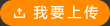Simple SunPlus SP54 codec converter and a more playable mode MJPG. untar the archive go to the relevant directory to compile: just do make to install: with root account cp sp54convert /usr/local/bin to use: sp54convert infile outfile Enjoy !! Michel Xhaard <mxhaard@users.sourceforge.net> Till Adam <till@hubbahubba.de> Windows port: Piotr Pawlow <pp@siedziba.pl>
標(biāo)簽: converter the playable SunPlus
上傳時間: 2013-12-30
上傳用戶:1079836864
程序安裝簡便容易,只須運行安裝文件install.php即可 全站文章可生成靜態(tài)(html)頁面(若啟用靜態(tài)顯示全站,則每次添加或 編輯文章后將自動生成html頁面) 可后臺設(shè)置是否將某論壇的登入口在首頁顯示 獨家設(shè)計的論壇首頁調(diào)用 系統(tǒng)為站長預(yù)留多處到位的廣告位
標(biāo)簽: 程序安裝
上傳時間: 2015-06-12
上傳用戶:lz4v4
Micro In-System Programmer Brief Installation Notes Enter the src directory. If uisp does not compile successfully, add switch -DNO_DIRECT_IO in the Makefile to remove support for direct I/O port access (that may be necessary on non-PC architectures). Parallel port access should still work if you have the Linux ppdev driver (patch for 2.2.17 is in the kernel directory, ppdev is standard in 2.4 kernels). Please lobby Alan Cox to include this tiny little driver in 2.2.x too :). To make it type: make and to install it: make install If you have any further doubts, please consult UISP s homepage: http://www.nongnu.org/uisp/
標(biāo)簽: Installation Programmer In-System directory
上傳時間: 2013-12-23
上傳用戶:小儒尼尼奧
采用ark 3116芯片組的usb轉(zhuǎn)rs232接口線的linux下驅(qū)動程序,要求linux內(nèi)核是2.6版本,用壓縮包中的makefile直接make make install即生成.o后綴的elf驅(qū)動程序,用insmod按裝
上傳時間: 2014-01-02
上傳用戶:wangzhen1990
特色: 1.界面清新、大方、美觀、簡潔,功能實用,沒有華而不實之處。 2.方便的留言管理功能,可在后臺刪除、關(guān)閉或打開、回復(fù)留言。 3.可在后臺設(shè)置最長留言長度、每頁留言條數(shù)。 4.可在后臺修改管理員名稱和密碼,管理密碼使用MD5加密,數(shù)據(jù)庫防下載處理,確保安全。 5.可在后臺對數(shù)據(jù)進(jìn)行備分及維護(hù)。 6.增加了留言本的核心設(shè)置。 7.增加了管理員對留言內(nèi)容進(jìn)行審核等一系列的工能。 8.增加了ubb功能. 9.修正了一些表格漲大的錯誤. 注:請使用install.php進(jìn)行安裝否則該留言本將無法正常運行。
標(biāo)簽:
上傳時間: 2015-07-06
上傳用戶:zjf3110
在linux環(huán)境下的MP3播放軟件,按照install文件可以進(jìn)行安裝和配置
標(biāo)簽: linux MP3 環(huán)境 播放
上傳時間: 2013-12-21
上傳用戶:hanli8870
使用DELPHI制作地虛擬光驅(qū),原代碼中包含詳細(xì)的說明。 注意Install以后要重新啟動電腦.只支持Win2000/XP以后的系統(tǒng).9X系列不支持.
上傳時間: 2015-07-24
上傳用戶:wuyuying
his project was built and tested with WinAVR-20060125. Make sure the MCU target define in the Makefiles corresponds to the AVR you are using!! To build the code, just install WinAVR and run "make" from the console in echomaster and echoslave subdirs. "make program" will program the device if you have a AVRISP attached. Remember to set the AVR device to at least 8MHz. The AVR may use the programmable clock from MC1319x, just remember to check if the MC1319x and SPI communication is working FIRST! Otherwise you wont get any clock signal to the AVR and then you can t program it or reset the fuses! The MC1319x has default clock output of 32kHz so you will have to set your programmer to a very low frequency (<=32kHz/4) to be able to program it while it is running on that!
標(biāo)簽: the 20060125 project WinAVR
上傳時間: 2014-10-10
上傳用戶:yan2267246
包含一個EPP-CAN板的Linux操作系統(tǒng)驅(qū)動,先用make命令編譯目標(biāo)代碼(cangate),再運行install,安裝該驅(qū)動。就可以通過并口對SAJ1000的板子進(jìn)行數(shù)據(jù)收發(fā).
標(biāo)簽: EPP-CAN Linux 操作系統(tǒng) 驅(qū)動
上傳時間: 2015-08-08
上傳用戶:siguazgb
The third edition of Learning GNU Emacs describes Emacs 21.3 from the ground up, including new user interface features such as an icon-based toolbar and an interactive interface to Emacs customization. A new chapter details how to install and run Emacs on Mac OS X, Windows, and Linux, including tips for using Emacs effectively on those platforms.
標(biāo)簽: Emacs describes including Learning
上傳時間: 2015-08-29
上傳用戶:caixiaoxu26
蟲蟲下載站版權(quán)所有 京ICP備2021023401號-1