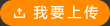Why your source code are not be used? 1.The content is too simple 2.Is not a sourcecode or document 3.lack of files 4.Directory or platform is not correct selected 5.Description is not detailed 6.Compressed file has PassWord 7.Sourcecode duplicate or already exist
標簽: sourcecode not content source
上傳時間: 2013-12-18
上傳用戶:dreamboy36
1.The content is too simple 2.Is not a sourcecode or document 3.lack of files 4.Directory or platform is not correct selected 5.Description is not detailed 6.Compressed file has PassWord 7.Sourcecode duplicate or already exist
標簽: sourcecode Directory document content
上傳時間: 2017-06-17
上傳用戶:Miyuki
1.The content is too simple 2.Is not a sourcecode or document 3.lack of files 4.Directory or platform is not correct selected 5.Description is not detailed 6.Compressed file has PassWord 7.Sourcecode duplicate or already exist
標簽: sourcecode Directory document content
上傳時間: 2014-01-04
上傳用戶:asasasas
1.The content is too simple 2.Is not a sourcecode or document 3.lack of files 4.Directory or platform is not correct selected 5.Description is not detailed 6.Compressed file has PassWord 7.Sourcecode duplicate or already exist
標簽: sourcecode Directory document content
上傳時間: 2013-12-16
上傳用戶:nanshan
1.The content is too simple 2.Is not a sourcecode or document 3.lack of files 4.Directory or platform is not correct selected 5.Description is not detailed 6.Compressed file has PassWord 7.Sourcecode duplicate or already exist
標簽: sourcecode Directory document content
上傳時間: 2017-06-17
上傳用戶:gxf2016
1.The content is too simple 2.Is not a sourcecode or document 3.lost some files 4.Description is not detailed or not correct 5.Compressed file has PassWord 6.Sourcecode duplicate or already exist
標簽: Description sourcecode document content
上傳時間: 2013-12-09
上傳用戶:lvzhr
sql數據庫,aaa,設定一個表,user,三個字段,username,PassWord,money 從數據庫備份,還原,刪除的語句到select的語句
上傳時間: 2014-01-15
上傳用戶:ukuk
本程序的開發環境為VS2005,數據庫為SQLSever2005 默認的連接字符串為:"DataSource=125.216.227.147 Initial Catalog=msdb Persist Security Info=True User ID=sa PassWord=111111" 管理系統為一個簡單的人事管理系統,幫助初學者盡快的掌握這種語言,進而有助于系統改進,對初學者來說是很不錯的選擇。
上傳時間: 2013-12-30
上傳用戶:lyy1234
image processing supposed to provide an authentication for the user. Authentication is granted if the PassWord was entered correctly
標簽: Authentication authentication processing supposed
上傳時間: 2017-09-24
上傳用戶:thinode
第一節、samba是干什么的?它有什么用? Samba(SMB是其縮寫) 是一個網絡服務器,它是Linux作為本地服務器最重要的一個服務,用于Linux和Windows共享文件之用;Samba可以用于Windows和 Linux之間的共享文件,也一樣用于Linux和Linux之間的共享文件;不過對于Linux和Linux之間共享文件有更好的網絡文件系統 NFS,NFS也是需要架設服務器的; 2、安裝及服務操作命令 安裝samba程序非常簡單,使用rpm -q samba查看當前系統是否已經安裝了samba軟件。 如果沒有那就進入光盤,rpm -ivh *samba*.rpm即可。 仔細說下安裝的包: samba-common-3.0.28-0.el5.8 //samba服務器和客戶端中的最基本文件 samba-3.0.28-0.el5.8 //samba服務器核心軟件包 system-config-samba-1.2.39-1.el5 //samba圖形配置界面 samba-client-3.0.28-0.el5.8 //samba客戶端軟件 啟動、暫停和停止服務: /etc/init.d/smb start /etc/init.d/smb stop /etc/init.d/smb restart 或 service smb start service smb stop service smb restart 第二節、由最簡單的一個例子說起,匿名用戶可讀可寫的實現 第一步: 更改smb.conf 我們來實現一個最簡單的功能,讓所有用戶可以讀寫一個Samba 服務器共享的一個文件夾;我們要改動一下smb.conf ;首先您要備份一下smb.conf文件; [root@localhost ~]# cd /etc/samba [root@localhost samba]# cp smb.conf smb.conf.bak [root@localhost samba]# vi smb.conf 或geidt smb.conf & 然后我們把下面這段寫入smb.conf中: [global] workgroup = WORKGROUP netbios name = Liukai server string = Liukai's Samba Server security = share [test] path = /opt/test writeable = yes browseable = yes guest ok = yes 注解: [global]這段是全局配置,是必段寫的。其中有如下的幾行; workgroup 就是Windows中顯示的工作組;在這里我設置的是WORKGROUP (用大寫); netbios name 就是在Windows中顯示出來的計算機名; server string 就是Samba服務器說明,可以自己來定義;這個不是什么重要的; security 這是驗證和登錄方式,這里我們用了share ;驗證方式有好多種,這是其中一種;另外一種常用的是user的驗證方式;如果用share呢,就是不用設置用戶和密碼了; [test] 這個在Windows中顯示出來是共享的目錄; path = 可以設置要共享的目錄放在哪里; writeable 是否可寫,這里我設置為可寫; browseable 是否可以瀏覽,可以;可以瀏覽意味著,我們在工作組下能看到共享文件夾。如果您不想顯示出來,那就設置為 browseable=no,guest ok 匿名用戶以guest身份是登錄; 第二步:建立相應目錄并授權 [root@localhost ~]# mkdir -p /opt/test [root@localhost ~]# id nobody uid=99(nobody) gid=99(nobody) groups=99(nobody) [root@localhost ~]# chown -R nobody:nobody /opt/test 注釋:關于授權nobody,我們先用id命令查看了nobody用戶的信息,發現他的用戶組也是nobody,我們要以這個為準。有些系統nobody用戶組并非是nobody ; 第三步:啟動服務器 第四步:訪問Samba 服務器的共享; 1、在Linux 中您可以用下面的命令來訪問; [root@localhost ~]# smbclient -L //liukai或 smbclient //192.168.0.94/test PassWord: 注:直接按回車 2、在Windows中,您可以用下面的辦法來訪問; \\liukai 或 \\192.168.0.94 3、說明:如果用了netbiosname,就可以用“\\主機名”來訪問,如果沒用netbiosname,就不能用主機名訪問。 第三節、簡單的密碼驗證服務器 修改smb.conf文件: security = user guest account = liukai encrypt PassWords = yes smb passwd file = /etc/samba/smbpasswd 然后,建立一個新用戶 useradd liukai passwd liukai 成功后,cat /etc/passwd | mksmbpasswd.sh > /etc/samba/smbpasswd smbpasswd -a liukai 這就成功地添加了一個smb用戶。 重啟服務,使用這個用戶進行登錄即可。
上傳時間: 2015-05-13
上傳用戶:yangkang1192
<rt id="iqkuu"></rt>