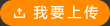Free open-source disk encryption software for Windows Vista/XP, Mac OS X, and Linux Main Features: * Creates a virtual encrypted disk within a file and mounts it as a real disk. * Encrypts an entire partition or storage device such as USB flash drive or hard drive. * Encrypts a partition or drive where Windows is installed (pre-boot authentication). * Encryption is automatic, real-time (on-the-fly) and transparent. * Provides two levels of plausible deniability, in case an adversary forces you to reveal the PassWord: 1) Hidden volume (steganography) and hidden operating system. 2) No TrueCrypt volume can be identified (volumes cannot be distinguished from random data). * Encryption algorithms: AES-256, Serpent, and Twofish. Mode of operation: XTS. Further information regarding features of the software may be found in the:http://www.truecrypt.org/
標簽: open-source encryption Features software
上傳時間: 2013-12-20
上傳用戶:123啊
This project demonstrates the use of secure hash functions technique to implement a file encryption / decryption system. This implemented application can encrypt / decrypt multiple files on the fly using a PassWord. The PassWord supplied by the user is used as the source message from which the hash code (key) is generated using the SHA algorithm. Then this key is used to enctypted the data in the file(s). This key is stored in the encrypted file along with the encrypted data.
標簽: demonstrates encryption functions implement
上傳時間: 2017-03-08
上傳用戶:xuanchangri
This project demonstrates the use of secure hash functions technique to implement a file encryption / decryption system. This implemented application can encrypt / decrypt multiple files on the fly using a PassWord. The PassWord supplied by the user is used as the source message from which the hash code (key) is generated using the SHA algorithm. Then this key is used to enctypted the data in the file(s). This key is stored in the encrypted file along with the encrypted data.
標簽: demonstrates encryption functions implement
上傳時間: 2014-01-10
上傳用戶:yyq123456789
simple ATM [Automatic Teller Machine] system the basic functions Login including write-offs, inquiries, deposits, withdrawals and alter the code. Simulation of ATM terminal users logged in, their account numbers and PassWords through the ATM network to transmit to the server, ATM database server based on the information to confirm the account number and PassWord is correct, the results back to the ATM terminal. If the correct account number and PassWord, the ATM into the next terminal interface Otherwise prompt mistakes. Cancellation notice for the operation of the server ATM transactions concluded inquiries, deposits, withdrawals and alter the code operations are first sent an order to ATM servers, ATM by the database server implementation of the corresponding operation and operating res
標簽: write-offs Automatic functions including
上傳時間: 2014-01-20
上傳用戶:semi1981
合同與報價系統 PB8開發,sysbase sql anywhere7 默認密碼:user:admin PassWord:admin ODBC設置為 Database=HxFirm UserId=tt ServerName=order LogId=tt
上傳時間: 2017-03-17
上傳用戶:龍飛艇
Copy the code into your your JSP directory under /usr/local/etc/httpd/htdocs/html/LOGIN. You will need to change the xxxxxx of "con=DriverManager.getConnection["jdbc:mysql://localhost/"+db,user,"xxxxxxx"] " to reflect your MySQL PassWord. Copy the HTML form above to the same directory above or to your public_html directory and use it connect to your database via the JSP code. Replace the test418 with your database name and the URL with your JSP URL.
標簽: your directory htdocs LOGIN
上傳時間: 2017-03-26
上傳用戶:zq70996813
可連接SQL,ORACLE等數據庫。 首先建立SHOP用戶,密碼為SHOP,賦予連接和RESOURCE權限。再建立SHOP表空間,再建立表和觸發器(在SQL源代碼.doc里)并在PassWord表里添加新項name:‘admin ,psw: admin 這是管理員登陸帳戶。
上傳時間: 2017-04-10
上傳用戶:skhlm
.lack of files 4.Directory or dev tool is not correct selected 5.Description is not detailed 6.Compressed file has PassWord 7.Sourcecode
標簽: Description Directory not detailed
上傳時間: 2013-12-11
上傳用戶:czl10052678
旅游自助管理系統 本系統基于struts1.2, tomcat5.5.17, mysql5.0, eclipse3.1, myeclipse5.1開發。 使用方法: 1、使用mysql數據庫,將/etc文件夾下邊的數據庫腳本文件導入,順序為:create_role.sql, tshs.sql(或者選擇導入已經部分初始化了的tshs-initialized.sql),完成后會新建一個tshs用戶,密碼為tshs; 2、將/WebRoot目錄下的tshs.war復制到${CATALINA_HOME}/webapps目錄下(其中CATALINA_HOME是tomcat的安裝目錄),然后啟動tomcat; 3、完畢后使用http://localhost:8080/tshs訪問系統,通過旅游管理部門帳戶email:admin@buaa.edu.cn PassWord:admin 訪問(若前一步導入的是tshs-initialized.sql,則系統增加了客戶帳戶email:client@163.com PassWord:client 和公司帳戶email: travelcorp@163.com PassWord: travelcorp,你可以嘗試用各個帳戶登陸系統)。 本系統開發倉促,難免存在不足,請提出寶貴意見,謝謝!
標簽: myeclipse eclipse struts tomcat
上傳時間: 2013-12-21
上傳用戶:waitingfy
public class DBClass { private String driver private String url private String username private String PassWord private Connection connection private Statement statement private String message="" }
標簽: private String DBClass public
上傳時間: 2017-05-23
上傳用戶:c12228