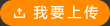主要講解了ISMA1.1規范,對研究TD-MBMS可以借鑒一下!
上傳時間: 2016-09-25
上傳用戶:TF2015
一種二相碼信號多普勒補償方法的研究與實現,并實現一種基于數字動目標檢測 (DM TD)的二相碼信號多普勒補償方法
上傳時間: 2016-10-06
上傳用戶:jiahao131
關于3G基站的培訓,現在正在搞TD,應該對大家有用處。
標簽: 3G基站
上傳時間: 2014-01-09
上傳用戶:youlongjian0
該源碼是針對支持Mux技術的手機Modem的驅動,使用此驅動,你的手機在上網的同時還可以響應AT指令;本驅動支持Motorola的G24和大唐的TD模塊中,在多款ARM(如Davinci的DM644x,XScale的ixp42x)得到嚴正
上傳時間: 2014-01-15
上傳用戶:banyou
中國移動關于WCDMA測試流程的培訓,雖然現在已經決定上TD了,這是之前的,應該對聯通的同志有些借鑒,主要是些入網測試
上傳時間: 2014-01-17
上傳用戶:ukuk
This is an example USB project showing how to interface an optical mouse sensor (the ADNS-2620) with a standard XP/Vista computer. The TD-USB-01 board with a PIC18F2550 communicates with: * the PC: USB 2.0 through a mini-B connector. * the mouse sensor board: SPI over 4-wire flatcable.
標簽: interface example project optical
上傳時間: 2017-05-25
上傳用戶:diets
詳細描述TD-LTE基本原理, 是無線通信經典教材
標簽: TD-LTE技術原理·
上傳時間: 2016-06-13
上傳用戶:mikexjmeng
關于通信專業的信令與協議,講的很詳細,可以學到很多知識的總結資料。
標簽: 016.102 TD-LTE DTM PX3 協議 信令
上傳時間: 2017-10-18
上傳用戶:guomiao
CCS樣式選擇符,初學者,設計,DW,網頁制作,大一作業 部分預覽: <!DOCTYPE html PUBLIC "-//W3C//DTD XHTML 1.0 Transitional//EN" "http://www.w3.org/TR/xhtml1/DTD/xhtml1-transitional.dtd"> <html xmlns="http://www.w3.org/1999/xhtml"> <head> <meta http-equiv="Content-Type" content="text/html; charset=utf-8" /> <title>CSS樣式選擇符</title> <style type="text/css"> body { background-image:url(images/%E8%83%8C%E6%99%AF%E5%9B%BE%E7%89%87.jpg); background-repeat:repeat; } .class1 { text-align:center; font-weight:bolder; } .class2 { font-family:"仿宋"; text-indent:8em; } .class3 { font-size:18px; font-family:"宋體"; text-indent:4em; } #id1 { font-family:Zombie, Verdana, "Comic Sans MS"; font-style:oblique; font-size:64px; } #id2 { font-family:"黑體"; font-size:36px; } #id3 { color:#F69; font-weight:bolder; text-shadow:#FCC; } </style> </head> <body> <table width="780" height="1555" border="0" cellspacing="0" align="center" bgcolor="#FFFFFF"> <tr height="30"> <td align="center"><img src="images/頂部圖片.jpg" /></td> </tr>
上傳時間: 2017-12-07
上傳用戶:圈圈Ace
以后再也不用擔心寫爬蟲ip被封,不用擔心沒錢買代理ip的煩惱了 在使用python寫爬蟲時候,你會遇到所要爬取的網站有反爬取技術比如用同一個IP反復爬取同一個網頁,很可能會被封。如何有效的解決這個問題呢?我們可以使用代理ip,來設置代理ip池。 現在教大家一個可獲取大量免費有效快速的代理ip方法,我們訪問西刺免費代理ip網址 這里面提供了許多代理ip,但是我們嘗試過后會發現并不是每一個都是有效的。所以我們現在所要做的就是從里面提供的篩選出有效快速穩定的ip。 以下介紹的免費獲取代理ip池的方法: 優點:免費、數量多、有效、速度快 缺點:需要定期篩選 主要思路: 從網址上爬取ip地址并存儲 驗證ip是否能使用-(隨機訪問網址判斷響應碼) 格式化ip地址 代碼如下: 1.導入包 import requests from lxml import etree import time 1 2 3 2.獲取西刺免費代理ip網址上的代理ip def get_all_proxy(): url = 'http://www.xicidaili.com/nn/1' headers = { 'User-Agent': 'Mozilla/5.0 (Windows NT 6.1; Win64; x64) AppleWebKit/537.36 (KHTML, like Gecko) Chrome/68.0.3440.106 Safari/537.36', } response = requests.get(url, headers=headers) html_ele = etree.HTML(response.text) ip_eles = html_ele.xpath('//table[@id="ip_list"]/tr/td[2]/text()') port_ele = html_ele.xpath('//table[@id="ip_list"]/tr/td[3]/text()') proxy_list = [] for i in range(0,len(ip_eles)): proxy_str = 'http://' + ip_eles[i] + ':' + port_ele[i] proxy_list.append(proxy_str) return proxy_list 1 2 3 4 5 6 7 8 9 10 11 12 13 14 3.驗證獲取的ip def check_all_proxy(proxy_list): valid_proxy_list = [] for proxy in proxy_list: url = 'http://www.baidu.com/' proxy_dict = { 'http': proxy } try: start_time = time.time() response = requests.get(url, proxies=proxy_dict, timeout=5) if response.status_code == 200: end_time = time.time() print('代理可用:' + proxy) print('耗時:' + str(end_time - start_time)) valid_proxy_list.append(proxy) else: print('代理超時') except: print('代理不可用--------------->'+proxy) return valid_proxy_list 1 2 3 4 5 6 7 8 9 10 11 12 13 14 15 16 17 18 19 20 4.輸出獲取ip池 if __name__ == '__main__': proxy_list = get_all_proxy() valid_proxy_list = check_all_proxy(proxy_list) print('--'*30) print(valid_proxy_list) 1 2 3 4 5 技術能力有限歡迎提出意見,保證積極向上不斷學習 ———————————————— 版權聲明:本文為CSDN博主「彬小二」的原創文章,遵循 CC 4.0 BY-SA 版權協議,轉載請附上原文出處鏈接及本聲明。 原文鏈接:https://blog.csdn.net/qq_39884947/article/details/86609930
上傳時間: 2019-11-15
上傳用戶:fygwz1982