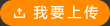B/S版ERP安裝方法 1、安裝IIS5.0、Microsoft .NET Framework 1.1及SQL Server2000 2、將目錄Copy_of_ERP和webctrl_client復制到C:/Inetpub/wwwroot下,并將Copy_of_ERP目錄設置成IIS虛擬目錄 3、在SQL Server2000中新建一個Storage用戶和LXTXERP數(shù)據(jù)庫,然后將Data目錄中的LXTXERP.BAK數(shù)據(jù)庫備份文件還原 4、修改Copy_of_ERP目錄下的Web.config文件的連接屬性sa用戶的密碼: <add key="mydns" value="data source=(local) initial catalog=LXTXERP persist security info=False user id=sa pwd=123 workstation id=jl packet size=4096" /> 5、在Windows管理工具中打開Internet 服務管理器,運行Copy_of_ERP中的Login.aspx打開ERP登錄頁面,默認用戶:admin 密碼:123 6、OK
標簽: webctrl_clie Copy_of_ERP Framework Microsoft
上傳時間: 2015-12-09
上傳用戶:zhuimenghuadie
智能選課系統(tǒng)源碼 一個功能簡單的選課系統(tǒng) 管理員默認帳號和密碼均為51aspx 數(shù)據(jù)庫文件在DB_51aspx文件夾中,附加即可 默認數(shù)據(jù)庫名稱class,用戶名sa,密碼sasasa 默認學生帳號001 stuinfo.aspx 學生管理 tec.aspx 教師管理 addc.aspx 添加課單表 功能比較簡單,可作為畢業(yè)設計參考
上傳時間: 2014-01-24
上傳用戶:lyy1234
小區(qū)物業(yè)管理系統(tǒng) 運行環(huán)境:DELPHI7.0和SQL Server2000 1、將文件DATA里的數(shù)據(jù)庫XQ附加到SQL Server2000企業(yè)管理器中,用戶名為SA,密 碼為空。 2、打開DELPHI7.0 運行Project1.exe,運行快捷鍵ctrl+F12,打開adodm-->XQconn -->build-->填寫指定的用戶名和密碼
上傳時間: 2014-01-10
上傳用戶:363186
中科院<<求實>>雜志 2006年1月 ★領域前瞻★ 2 國家級骨干型、引領型、網(wǎng)絡型研究所──計算所創(chuàng)新三期的追求>>>>>>李國杰 7 建設具有中國特色網(wǎng)絡型研究所的戰(zhàn)略思考( 下)>>>>>>樊建平 劉新宇 ★專家視點★ 10 能力服務器──低成本信息化技術>>>>>>孫毓忠 ★所內(nèi)動態(tài)★ 12 計算所探索低成本信息化的解決之道>>>>>>祁 威 14 計算所東莞分部正式掛牌成立>>>>>>鐘天智 15 統(tǒng)一思想,抓好落實,繼續(xù)深化研究生思想教育工作>>>>>>檀彥卓 ★特別報道★ 16 知識產(chǎn)權FAQ(上)>>>>>>張 艷 李 娜 19 ARP 階段性進展情況匯報>>>>>>南方公園 22 ★簡訊★ ★史海沉浮★ 24 我的回憶>>>>>>甘 鴻 ★閑情雅致★ 27 定向越野之初體驗>>>>>>熊 剛
上傳時間: 2013-12-10
上傳用戶:tianyi223
=== === === === === === === === === === ==== IBM PC KEYBOARD INFORMATION FOR SOFTWARE DEVELOPERS ================================================================ Sources: PORTS.A of Ralf Brown s interrupt list collection repairfaq.org keyboard FAQ(doesn t appear to exsist) Linux source code Test hardware: New Samsung KB3T001SAXAA 104-key keyboard Old Maxi 2186035-00-21 101-key keyboard NO WARRANTY. NO GUARANTEE. I have tried to make this information accurate. I don t know if I succeeded. Corrections or additional information would be welcome. This is a plain-text document. If you use a word-processor to view it, use a fixed-pitch font (like Courier) so columnar data and ASCII art lines up properly.
標簽: INFORMATION DEVELOPERS KEYBOARD SOFTWARE
上傳時間: 2014-08-18
上傳用戶:ecooo
ARM學習常見問題解答,ARM FAQ Frequently Asked Questions
標簽: ARM
上傳時間: 2014-01-20
上傳用戶:yd19890720
The Wifidog project is an open source captive portal solution. It was designed primarily for wireless community groups, but caters to various other business models as well. If you have questions about the wifidog project, they may be answered in the FAQ. You may also be interested in seeing some of the community wireless groups, WISP s, universities, and private businesses currently using Wifidog across the globe.
標簽: primarily designed solution Wifidog
上傳時間: 2013-11-29
上傳用戶:梧桐
1、安裝MS SQL Server2000 2、安裝PowerBuilder8.0 3、根據(jù)《恢復數(shù)據(jù)庫》文檔恢復數(shù)據(jù)庫yygl 數(shù)據(jù)庫備份文件\code\database\yygl 數(shù)據(jù)庫表結構文件\code\database\yygl.sql 4、拷貝code下的所有文件到你的硬盤,并將其所有文件取消只讀屬性 5、打開user.ini,修改文件Database>>ServerName的值 為安裝MS SQL Server2000的計算機名稱或IP地址; LogPassword的值為sa用戶的登錄口令 6、使用PowerBuilder8.0打開yygl.pbw文件
標簽: codedatabaseyygl PowerBuilder Server 數(shù)據(jù)庫
上傳時間: 2016-04-03
上傳用戶:xinzhch
1、安裝MS SQL Server2000 2、安裝PowerBuilder8.0 3、根據(jù)《恢復數(shù)據(jù)庫》文檔恢復數(shù)據(jù)庫clgl 數(shù)據(jù)庫備份文件\code\database\clgl 數(shù)據(jù)庫表結構文件\code\database\clgl.sql 4、拷貝code下的所有文件到你的硬盤,并將其所有文件取消只讀屬性 5、打開user.ini,修改文件Database>>ServerName的值 為安裝MS SQL Server2000的計算機名稱或IP地址; LogPassword的值為sa用戶的登錄口令 6、使用PowerBuilder8.0打開clgl.pbw文件
標簽: codedatabaseclgl PowerBuilder Server 數(shù)據(jù)庫
上傳時間: 2013-12-12
上傳用戶:gonuiln
1、安裝MS SQL Server2000 2、安裝PowerBuilder8.0 3、根據(jù)《恢復數(shù)據(jù)庫》文檔恢復數(shù)據(jù)庫clgl 數(shù)據(jù)庫備份文件\code\database\clgl 數(shù)據(jù)庫表結構文件\code\database\clgl.sql 4、拷貝code下的所有文件到你的硬盤,并將其所有文件取消只讀屬性 5、打開user.ini,修改文件Database>>ServerName的值 為安裝MS SQL Server2000的計算機名稱或IP地址; LogPassword的值為sa用戶的登錄口令 6、使用PowerBuilder8.0打開clgl.pbw文件
標簽: codedatabaseclgl PowerBuilder Server 數(shù)據(jù)庫
上傳時間: 2016-04-03
上傳用戶:mikesering