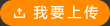Practical Ruby programming in GoF patternS
標(biāo)簽: programming Practical patternS Ruby
上傳時間: 2013-12-30
上傳用戶:cccole0605
Modern C++ Design: Generic Programming and Design patternS Applied, Andrei Alexandrescu
標(biāo)簽: Design Alexandrescu Programming patternS
上傳時間: 2017-08-13
上傳用戶:zuozuo1215
It can be used to matching the patternS
標(biāo)簽: matching patternS used can
上傳時間: 2013-12-17
上傳用戶:TF2015
Adobe.Press.Advanced.ActionScript.3.with.Design.patternS.Nov.2006 幫助文件
標(biāo)簽: ActionScript Advanced patternS Design
上傳時間: 2017-09-07
上傳用戶:xuanjie
不少使用CAD的朋友在找CAD填充圖案,附件是小編收集的近千種cad填充圖案打包,供CAD學(xué)習(xí)和使用者參考,希望對大家能有所幫助。以下是cad填充圖案使用說明。 CAD填充圖案使用說明: 1、將填充名改成自己比較容易識別的名稱,但要注意填充文件和填充名要完全一致(不用區(qū)分大小寫)。 我收集的這些填充圖案有些是中文名稱,很容易就知道填充圖案的類型。有些是英文名,本來我想將這些英文名都改成中文名的填充。 我可以提供大家方法。先用記事本打開其中一個填充文件,如下圖所示: 圖中打開的填充名為b043,文件名也必須為043,否則CAD是不認(rèn)的。類似上圖所示的填充,如果希望CAD的填充列表中直接顯示中文,方便查找,你就需要先用記事本將PAT文件打開,復(fù)制“板巖”,選中b043,粘貼將其替換成“板巖”,關(guān)閉并保存文件。選中文件后單擊文件名進(jìn)入重命名轉(zhuǎn)臺,選中前面的B043,CTRl+V粘貼,將"B043.pat"修改成"板巖.pat"。 修改的最終效果類似下圖所示的“六邊形蜂窩轉(zhuǎn)”填充。 2、不建議將所有收集的填充都一次性復(fù)制到CAD的填充目錄(patternS)下。 如果將大量填充都復(fù)制到CAD的填充目錄下,在填充時效率并不高,因為要在上千種填充中找出你要使用的填充,也不是一件簡單的事情。因此我建議不要做加法,而是應(yīng)該做減法,將自己可能用到的填充保留,把根本不會用到的填充刪除。 對于這個壓縮包也是如此,當(dāng)需要使用其中某種填充時,你再將填充拷過去。 3、如何在這么多填充圖案中找到自己需要的填充圖案。 由于有些填充圖案用的是英文名,可以分別通過文件名和包含文字來搜索你要找的填充名來判斷在這些填充中是否有你需要的填充。如果找到的是一個英文名稱的填充文件,你可以參照第一點中的方法進(jìn)行修改,方便使用。
上傳時間: 2014-01-18
上傳用戶:凌云御清風(fēng)
The #1 Step-by-Step Guide to labviewNow Completely Updated for labview 8! Master labview 8 with the industry's friendliest, most intuitive tutorial: labview for Everyone, Third Edition. Top labview experts Jeffrey Travis and Jim Kring teach labview the easy way: through carefully explained, step-by-step examples that give you reusable code for your own projects! This brand-new Third Edition has been fully revamped and expanded to reflect new features and techniques introduced in labview 8. You'll find two new chapters, plus dozens of new topics, including Project Explorer, AutoTool, XML, event-driven programming, error handling, regular expressions, polymorphic VIs, timed structures, advanced reporting, and much more. Certified labview Developer (CLD) candidates will find callouts linking to key objectives on NI's newest exam, making this book a more valuable study tool than ever. Not just what to d why to do it! Use labview to build your own virtual workbench Master labview's foundations: wiring, creating, editing, and debugging VIs; using controls and indicators; working with data structures; and much more Learn the "art" and best practices of effective labview development NEW: Streamline development with labview Express VIs NEW: Acquire data with NI-DAQmx and the labview DAQmx VIs NEW: Discover design patternS for error handling, control structures, state machines, queued messaging, and more NEW: Create sophisticated user interfaces with tree and tab controls, drag and drop, subpanels, and more Whatever your application, whatever your role, whether you've used labview or not, labview for Everyone, Third Edition is the fastest, easiest way to get the results you're after!
標(biāo)簽: Everyone LabVIEW for 英文
上傳時間: 2013-10-14
上傳用戶:shawvi
同步技術(shù)是跳頻通信系統(tǒng)的關(guān)鍵技術(shù)之一,尤其是在快速跳頻通信系統(tǒng)中,常規(guī)跳頻通信通過同步字頭攜帶相關(guān)碼的方法來實現(xiàn)同步,但對于快跳頻來說,由于是一跳或者多跳傳輸一個調(diào)制符號,難以攜帶相關(guān)碼。對此引入雙跳頻圖案方法,提出了一種適用于快速跳頻通信系統(tǒng)的同步方案。采用短碼攜帶同步信息,克服了快速跳頻難以攜帶相關(guān)碼的困難。分析了同步性能,仿真結(jié)果表明該方案同步時間短、虛警概率低、捕獲概率高,同步性能可靠。 Abstract: Synchronization is one of the key techniques to frequency-hopping communication system, especially in the fast frequency hopping communication system. In conventional frequency hopping communication systems, synchronization can be achieved by synchronization-head which can be used to carry the synchronization information, but for the fast frequency hopping, Because modulation symbol is transmitted by per hop or multi-hop, it is difficult to carry the correlation code. For the limitation of fast frequency hopping in carrying correlation code, a fast frequency-hopping synchronization scheme with two hopping patternS is proposed. The synchronization information is carried by short code, which overcomes the difficulty of correlation code transmission in fast frequency-hopping. The performance of the scheme is analyzed, and simulation results show that the scheme has the advantages of shorter synchronization time, lower probability of false alarm, higher probability of capture and more reliable of synchronization.
標(biāo)簽: 快速跳頻 同步技術(shù) 通信系統(tǒng)
上傳時間: 2013-11-23
上傳用戶:mpquest
提出了一種以ARM微處理器為控制核心的遠(yuǎn)程無線視頻監(jiān)控終端的設(shè)計方案,其監(jiān)控終端的硬件設(shè)計包括視頻采集處理、中央管理控制、無線傳輸3個模塊。并給出了監(jiān)控終端的軟件開發(fā)平臺和開發(fā)模式的系統(tǒng)啟動代碼、嵌入式Linux系統(tǒng)移植以及驅(qū)動程序和應(yīng)用程序。測試結(jié)果表明,該監(jiān)控終端設(shè)計方案合理、有效,基本滿足監(jiān)控需求。 Abstract: A remote wireless video monitoring terminal design, which uses ARM microprocessor as its core control, is proposed in this paper.The hardware design of monitoring terminal system is composed of the video acquisition and processing module, the central management and control module, wireless transmission module.Meanwhile the monitoring terminal-s software development platform and development patternS are designed. Also the design of the system-s start codes, embedded Linux system-s transplantation process, driver and the corresponding applications are given. The results showed that the monitoring terminal design is reasonable, effective, basically meet monitoring requirements.
標(biāo)簽: ARM 遠(yuǎn)程無線 視頻監(jiān)控 終端設(shè)計
上傳時間: 2013-11-13
上傳用戶:wanqunsheng
不少使用CAD的朋友在找CAD填充圖案,附件是小編收集的近千種cad填充圖案打包,供CAD學(xué)習(xí)和使用者參考,希望對大家能有所幫助。以下是cad填充圖案使用說明。 CAD填充圖案使用說明: 1、將填充名改成自己比較容易識別的名稱,但要注意填充文件和填充名要完全一致(不用區(qū)分大小寫)。 我收集的這些填充圖案有些是中文名稱,很容易就知道填充圖案的類型。有些是英文名,本來我想將這些英文名都改成中文名的填充。 我可以提供大家方法。先用記事本打開其中一個填充文件,如下圖所示: 圖中打開的填充名為b043,文件名也必須為043,否則CAD是不認(rèn)的。類似上圖所示的填充,如果希望CAD的填充列表中直接顯示中文,方便查找,你就需要先用記事本將PAT文件打開,復(fù)制“板巖”,選中b043,粘貼將其替換成“板巖”,關(guān)閉并保存文件。選中文件后單擊文件名進(jìn)入重命名轉(zhuǎn)臺,選中前面的B043,CTRl+V粘貼,將"B043.pat"修改成"板巖.pat"。 修改的最終效果類似下圖所示的“六邊形蜂窩轉(zhuǎn)”填充。 2、不建議將所有收集的填充都一次性復(fù)制到CAD的填充目錄(patternS)下。 如果將大量填充都復(fù)制到CAD的填充目錄下,在填充時效率并不高,因為要在上千種填充中找出你要使用的填充,也不是一件簡單的事情。因此我建議不要做加法,而是應(yīng)該做減法,將自己可能用到的填充保留,把根本不會用到的填充刪除。 對于這個壓縮包也是如此,當(dāng)需要使用其中某種填充時,你再將填充拷過去。 3、如何在這么多填充圖案中找到自己需要的填充圖案。 由于有些填充圖案用的是英文名,可以分別通過文件名和包含文字來搜索你要找的填充名來判斷在這些填充中是否有你需要的填充。如果找到的是一個英文名稱的填充文件,你可以參照第一點中的方法進(jìn)行修改,方便使用。
上傳時間: 2013-11-02
上傳用戶:lhw888
In case you haven t realized it, building computer systems is hard. As the complexity of the system gets greater, the task of building the software gets exponentially harder. As in any profession, we can progress only by learning, both from our mistakes and from our successes. This book represents some of this learning written in a form that I hope will help you to learn these lessons quicker than I did, or to communicate to others more effectively than I did before I boiled these patternS down.
標(biāo)簽: complexity the building computer
上傳時間: 2015-04-25
上傳用戶:tyler
蟲蟲下載站版權(quán)所有 京ICP備2021023401號-1