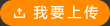<button id="igge8"></button> <strike id="igge8"></strike>
Addfilter is a command-line application which adds and removes filter drivers for a given drive or volume. It is intended to demonstrate how to insert a filter driver into the driver stack of a device. The sample illustrates how to do this by using the SetupDi APIs. The sample works on the x86 platform. It has only been tested in a 32-bit environment. Since Addfilter is not a driver, it does not deal with Plug and Play or Power Management. No INF file is needed to install this application.
標(biāo)簽: command-line application Addfilter drivers
上傳時(shí)間: 2016-06-28
上傳用戶:源碼3
IDE開(kāi)發(fā)環(huán)境,可以掛載SDCC The BASIC IDE is a new, RAD (Rapid Application Development) IDE (Integrated Development Environment) for the RapidQ programming language. The IDE currently has rich project options, a form designer (similar to Delphi s), and code editor. The BASIC IDE is being coded in Borland® Delphi® . We are currently using Delphi 6, but you should be able to use Delphi 3 or later (Delphi 7 included). Some of the BASIC IDEs features include: Form Designer with support for all of RapidQ s components Flexible Code Editor Project Management Written in OO (Object Oriented) Delphi. Some future items that we are working on are: Code Tip Code Completion CVS Integration Code Editor Macros Point-and-Click access to subroutines, functions, and variables
標(biāo)簽: IDE 開(kāi)發(fā)環(huán)境
上傳時(shí)間: 2016-07-05
上傳用戶:dapangxie
Samsung S3C24xx SD/MMC 驅(qū)動(dòng) This a MMC/SD driver for the Samsung S3C24xx SD/MMC controller, originally developed years ago by Thomas Kleffel <tk@maintech.de>. Due to time constraints, he had no time to further maintain the driver and follow the mainline Linux changes in the SD/MMC stack.
標(biāo)簽: Samsung MMC controller C24
上傳時(shí)間: 2013-12-17
上傳用戶:hphh
第4章 初始化與清除 55 4.1 用構(gòu)造函數(shù)確保初始化 55 4.2 用析構(gòu)函數(shù)確保清除 56 4.3 清除定義塊 58 4.3.1 for循環(huán) 59 4.3.2 空間分配 60 4.4 含有構(gòu)造函數(shù)和析構(gòu)函數(shù)的stash 61 4.5 含有構(gòu)造函數(shù)和析構(gòu)函數(shù)的stack 63 4.6 集合初始化 65 4.7 缺省構(gòu)造函數(shù) 67 4.8 小結(jié) 68 4.9 練習(xí) 68
上傳時(shí)間: 2016-07-14
上傳用戶:zukfu
SOPC實(shí)驗(yàn)--Hello World實(shí)驗(yàn):啟動(dòng)Quartus II軟件,選擇File→New Project Wizard,在出現(xiàn)的對(duì)話框中填寫項(xiàng)目名稱 2、 點(diǎn)擊Finish,然后選擇“是”。選擇Assignments→Device,改寫各項(xiàng)內(nèi)容。Family改為CycloneII,根據(jù)實(shí)驗(yàn)板上的器件選擇相應(yīng)的器件,本實(shí)驗(yàn)選擇EP2C5T144C8,點(diǎn)擊對(duì)話框中的Device & Pin Options,在Configuration中,選項(xiàng)Use Configuration Device為EPCS1,選項(xiàng)Unused Pins為As inputs,tri-stated.
標(biāo)簽: Quartus Hello World SOPC
上傳時(shí)間: 2014-01-13
上傳用戶:梧桐
使用verilog作為CPU設(shè)計(jì)語(yǔ)言實(shí)現(xiàn)單數(shù)據(jù)通路五級(jí)流水線的CPU。具有32個(gè)通用寄存器、一個(gè)程序計(jì)數(shù)器PC、一個(gè)標(biāo)志寄存器FLAG,一個(gè)堆棧寄存器STACK。存儲(chǔ)器尋址粒度為字節(jié)。數(shù)據(jù)存儲(chǔ)以32位字對(duì)準(zhǔn)。采用32位定長(zhǎng)指令格式,采用Load/Store結(jié)構(gòu),ALU指令采用三地址格式。支持有符號(hào)和無(wú)符號(hào)整數(shù)加、減、乘、除運(yùn)算,并支持浮點(diǎn)數(shù)加、減、乘、除四種運(yùn)算,支持與、或、異或、非4種邏輯運(yùn)算,支持邏輯左移、邏輯右移、算術(shù)右移、循環(huán)右移4種移位運(yùn)算,支持Load/Store操作,支持地址/立即數(shù)加載操作,支持無(wú)條件轉(zhuǎn)移和為0轉(zhuǎn)移、非0轉(zhuǎn)移、無(wú)符號(hào)>轉(zhuǎn)移、無(wú)符號(hào)<轉(zhuǎn)移、有符號(hào)>轉(zhuǎn)移、有符號(hào)<轉(zhuǎn)移等條件轉(zhuǎn)移。
標(biāo)簽: CPU verilog FLAG 語(yǔ)言
上傳時(shí)間: 2013-12-11
上傳用戶:源弋弋
在TC下使用鼠標(biāo)的例子,調(diào)試環(huán)境為TC2.0或者TC3.0。運(yùn)行這個(gè)程序需要tc提供的幾個(gè)頭文件。建議修改options菜單中的include目錄項(xiàng)到tc的include的目錄下,或把源程序拷貝到tc目錄下運(yùn)行。
標(biāo)簽: 鼠標(biāo)
上傳時(shí)間: 2014-01-14
上傳用戶:ayfeixiao
Zigbee 精簡(jiǎn)版技術(shù)協(xié)議,英文原版的,很好,值得參考! A Zigbee-subset/IEEE 802.15.4 Multi-platform Protocol Stack
上傳時(shí)間: 2013-12-09
上傳用戶:sqq
本實(shí)驗(yàn)是在win2000+VC6.0上實(shí)現(xiàn)的,實(shí)例程序利用Windows SDK編制,所以實(shí)驗(yàn)需要在windows下安裝VC后進(jìn)行。而VC是一個(gè)集成開(kāi)發(fā)環(huán)境,其中包含了Windows SDK的所有定義和工具,所以安裝了VC后就不用再安裝SDK了。 這里由于用到了多線程編程,我們還需要設(shè)置一下編譯環(huán)境,選中菜單project-> settings,在左邊列表中選中工程名,在右邊選中c/c++項(xiàng),將其下"project options"中的默認(rèn)值MLd改為MTd。
上傳時(shí)間: 2013-12-20
上傳用戶:洛木卓
The download includes the kernel source code, and a demo application for EVERY RTOS port. See http://www.freertos.org/a00017.html for full details of the directory structure and information on locating the files you require. The easiest way to use FreeRTOS is start start with one of the demo application projects. Once this is running the project can be modified to include your own source files. This way the correct files and compiler options will be automatically included in your application. + The Source directory contains the real time kernel source files for every port. The kernel itself is only 3 files. + The Demo directory contains the demo application source files for every port. + The TraceCon directory contains the trace visualisation exe file. See the readme files in the respective directories for further information.
標(biāo)簽: application download includes kernel
上傳時(shí)間: 2016-08-24
上傳用戶:zhyiroy
蟲(chóng)蟲(chóng)下載站版權(quán)所有 京ICP備2021023401號(hào)-1