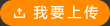TPMath is a library of scientific programs written in Pascal. Available in several versions according to the compiler, it is proposed as an alternative to the famous Numerical Recipes, for which the Pascal version is no longer developed, or to the Borland Numerical Methods Toolbox which is no longer available.
上傳時間: 2015-03-06
上傳用戶:y_flin
第一節、samba是干什么的?它有什么用? Samba(SMB是其縮寫) 是一個網絡服務器,它是Linux作為本地服務器最重要的一個服務,用于Linux和Windows共享文件之用;Samba可以用于Windows和 Linux之間的共享文件,也一樣用于Linux和Linux之間的共享文件;不過對于Linux和Linux之間共享文件有更好的網絡文件系統 NFS,NFS也是需要架設服務器的; 2、安裝及服務操作命令 安裝samba程序非常簡單,使用rpm -q samba查看當前系統是否已經安裝了samba軟件。 如果沒有那就進入光盤,rpm -ivh *samba*.rpm即可。 仔細說下安裝的包: samba-common-3.0.28-0.el5.8 //samba服務器和客戶端中的最基本文件 samba-3.0.28-0.el5.8 //samba服務器核心軟件包 system-config-samba-1.2.39-1.el5 //samba圖形配置界面 samba-client-3.0.28-0.el5.8 //samba客戶端軟件 啟動、暫停和停止服務: /etc/init.d/smb start /etc/init.d/smb stop /etc/init.d/smb restart 或 service smb start service smb stop service smb restart 第二節、由最簡單的一個例子說起,匿名用戶可讀可寫的實現 第一步: 更改smb.conf 我們來實現一個最簡單的功能,讓所有用戶可以讀寫一個Samba 服務器共享的一個文件夾;我們要改動一下smb.conf ;首先您要備份一下smb.conf文件; [root@localhost ~]# cd /etc/samba [root@localhost samba]# cp smb.conf smb.conf.bak [root@localhost samba]# vi smb.conf 或geidt smb.conf & 然后我們把下面這段寫入smb.conf中: [global] workgroup = WORKGROUP netbios name = Liukai server string = Liukai's Samba Server security = share [test] path = /opt/test writeable = yes browseable = yes guest ok = yes 注解: [global]這段是全局配置,是必段寫的。其中有如下的幾行; workgroup 就是Windows中顯示的工作組;在這里我設置的是WORKGROUP (用大寫); netbios name 就是在Windows中顯示出來的計算機名; server string 就是Samba服務器說明,可以自己來定義;這個不是什么重要的; security 這是驗證和登錄方式,這里我們用了share ;驗證方式有好多種,這是其中一種;另外一種常用的是user的驗證方式;如果用share呢,就是不用設置用戶和密碼了; [test] 這個在Windows中顯示出來是共享的目錄; path = 可以設置要共享的目錄放在哪里; writeable 是否可寫,這里我設置為可寫; browseable 是否可以瀏覽,可以;可以瀏覽意味著,我們在工作組下能看到共享文件夾。如果您不想顯示出來,那就設置為 browseable=no,guest ok 匿名用戶以guest身份是登錄; 第二步:建立相應目錄并授權 [root@localhost ~]# mkdir -p /opt/test [root@localhost ~]# id nobody uid=99(nobody) gid=99(nobody) groups=99(nobody) [root@localhost ~]# chown -R nobody:nobody /opt/test 注釋:關于授權nobody,我們先用id命令查看了nobody用戶的信息,發現他的用戶組也是nobody,我們要以這個為準。有些系統nobody用戶組并非是nobody ; 第三步:啟動服務器 第四步:訪問Samba 服務器的共享; 1、在Linux 中您可以用下面的命令來訪問; [root@localhost ~]# smbclient -L //liukai或 smbclient //192.168.0.94/test Password: 注:直接按回車 2、在Windows中,您可以用下面的辦法來訪問; \\liukai 或 \\192.168.0.94 3、說明:如果用了netbiosname,就可以用“\\主機名”來訪問,如果沒用netbiosname,就不能用主機名訪問。 第三節、簡單的密碼驗證服務器 修改smb.conf文件: security = user guest account = liukai encrypt passwords = yes smb passwd file = /etc/samba/smbpasswd 然后,建立一個新用戶 useradd liukai passwd liukai 成功后,cat /etc/passwd | mksmbpasswd.sh > /etc/samba/smbpasswd smbpasswd -a liukai 這就成功地添加了一個smb用戶。 重啟服務,使用這個用戶進行登錄即可。
上傳時間: 2015-05-13
上傳用戶:yangkang1192
SharpPcap c#抓包實現時時獲取網卡信息 SharpPcap tutorial: a step by step guide to using SharpPcap The text of this tutorial is taken directly from WinPcap's official tutorial but is modified to show the C# use of the SharpPcap library. All examples can be downloaded together with SharpPcap source code from SharpPcap 's homepage. The WinPcap library must be installed before attempting to run any of these examples, so please download and install the latest version from WinPcap's download page. SharpPcap was written and tested using .NET v1.1 and Windows 2000/XP. I have no idea about other .NET and Windows versions. If you do try it, please report your results. The following topics are covered in this tutorial: Obtaining the device list Obtaining advanced information about installed devices Opening an adapter and capturing packets Capturing packets without the event handler Filtering the traffic Interpreting the packets Handling offline dump files Sending Packets Gathering Statistics on the network traffic 1. Obtaining the device list
上傳時間: 2015-07-06
上傳用戶:muzongda
matlab有限元網格劃分程序 DistMesh is a simple MATLAB code for generation of unstructured triangular and tetrahedral meshes. It was developed by Per-Olof Persson (now at UC Berkeley) and Gilbert Strang in the Department of Mathematics at MIT. A detailed description of the program is provided in our SIAM Review paper, see documentation below. One reason that the code is short and simple is that the geometries are specified by Signed Distance Functions. These give the shortest distance from any point in space to the boundary of the domain. The sign is negative inside the region and positive outside. A simple example is the unit circle in 2-D, which has the distance function d=r-1, where r is the distance from the origin. For more complicated geometries the distance function can be computed by interpolation between values on a grid, a common representation for level set methods. For the actual mesh generation, DistMesh uses the Delaunay triangulation routine in MATLAB and tries to optimize the node locations by a force-based smoothing procedure. The topology is regularly updated by Delaunay. The boundary points are only allowed to move tangentially to the boundary by projections using the distance function. This iterative procedure typically results in very well-shaped meshes. Our aim with this code is simplicity, so that everyone can understand the code and modify it according to their needs. The code is not entirely robust (that is, it might not terminate and return a well-shaped mesh), and it is relatively slow. However, our current research shows that these issues can be resolved in an optimized C++ code, and we believe our simple MATLAB code is important for demonstration of the underlying principles. To use the code, simply download it from below and run it from MATLAB. For a quick demonstration, type "meshdemo2d" or "meshdemond". For more details see the documentation.
標簽: matlab有限元網格劃分程序
上傳時間: 2015-08-12
上傳用戶:凜風拂衣袖
[開源 綠色軟件] [運行環境 Windows XP/7/8/10] [語言 簡體/繁體/English/Unicode] A cool music player. Powered by Bass and BassVis. 極簡本地音樂播放器,透明、純文本界面。支持輕媒體庫、歌詞、可視化。最小化到托盤,占用資源少,適合邊聽音樂邊工作。 應網友要求,加入了Tag編輯、自動切換列表、播放隊列、鼠標手勢、均衡器、音頻設備選擇、全局音量滾輪(托盤區域)、字體設置、極簡模式、鼠標穿透、嵌入桌面、簡單布局等功能。 homepage> mcool.appinn.me ==================================================== 音頻格式APE、FLAC、WavPack、MP3、OGG、TTA、TAK、Musepack、AAC、AC3、WMA、Wav、CD、ALAC、Aiff、MOD、CUE ==================================================== 更新歷史: 3336 -2016.3.25 點睛之筆:任意布局(追上foobar2000)。Arbitrary layout (all in one). 3330 -2016.3.10 一體布局之比例調節(初具foobar2000風貌)。Ratio adjust (all in one). 3308 -2015.11.28 歌詞微調(在選項>常規>鼠標手勢里設置)。Adds function of lyrics tuning. 3306 -2015.11.15 電臺模式(整點時切換歌曲或列表,并非在線音樂),以及多聲卡支持。Adds radio mode, and multi sound card support. 3300 -2015.10.15 完善細節,修復切歌卡住bug。完美版。Fixes some bugs. 3280 -2015.8.1 簡單布局功能。Layout (all in one) function. 3260 -2015.6.1 Win10模式。Win10 mode. 3252 -2015.5.10 任務欄進度條。Taskbar progress display. 3236 -2015.4.10 點睛之筆:透明度調節。Adds function of transparency tuning. 3232 -2015.3.25 自定義軟件名(請在mcool.ini中手動修改)。Adds function of customizing app name. 3230 -2015.3.12 Airplay復刻界面。Airplay interface copy. 3218 -2015.1.20 桌面歌詞。Desktop lyrics. 3216 -2015.1.12 一體化界面(學習Foobar2000和豆瓣FM)。All in one interface. 3212 -2015.1.6 新增Winamp音效插件支持(學習千千靜聽),以及滾輪穿透功能(學習Airplay3)。Adds Winamp DSP plugins support, and adds function of wheel transparent. Winamp音效插件下載:http://uploadgeneration.info/Winamp/www.winamp.com/plugins/dsp-effect/5/top-rated.html 3210 -2014.12.28 重要更新:本地音量調節、自定義鼠標鍵/手勢。Adds local volume control, and adds fuction of customizing mouse control / gesture. 3208 -2014.11.25 簡化右鍵菜單,常規項目移到選項窗口。Simplifies the popup menu, moves the general items to option window. 3206 -2014.11.22 新增文本對齊選項,重新設計導航按鈕。Adds option of text alignment, and redesigns the buttons of playback. 3202 -2014.11.10 新增播放記憶、片段循環(Hotkey: Ctrl+1/2)和貼邊隱藏功能。Adds functions of playback memory, AB repeat and screen side hide. 3200 -2014.11.5 新增無界面選項(先去掉托盤圖標,然后Ctrl+Alt+W隱藏界面,Ctrl+Alt+X關閉)。Adds option of no interface. 3191 -2014.8.26 嵌入桌面。Pins to desktop. 3190 -2014.8.19 音樂管理第一步:列表分組。Playlists grouping. 3186 -2014.8.10 基于列表的分級系統(Hotkey:0..5)。Rating system based on playlist. 3181 -2014.8.1 啟用新圖標(由虹吸墨作者BGLL友情制作)。Uses the new icon. 3180 -2014.7.22 新增Win7任務欄特效。Adds windows 7 taskbar effect. 3166 -2014.6.29 重要更新:自動下載專輯封面(源于歌詞迷)。Downloads album covers from geci.me. 3160 -2014.6.1 重要更新:新增極簡模式,以及OGG/Opus內置封面顯示功能。Adds minimalist mode, and adds function of displaying cover embedded in OGG/Opus. 3152 -2014.5.18 添加托盤右鍵菜單,新增MP4/M4A(ALAC)內置封面顯示功能。Adds systray popup menu, and adds function of displaying cover embedded in MP4/M4A(ALAC). 3151 -2014.5.1 重新設計可視化效果,新增示波器效果。Redesigns visual effects, and adds oscilloscope effect. 3150 -2014.4.20 采用歌詞迷API下載歌詞。Downloads lyrics from geci.me. 3136 -2014.3.30 加入可選的按鈕,以及鼠標穿透功能。Adds function of transparent window. 3132 -2014.3.6 簡化界面,向Foobar2K看齊;增加正在播放面板。Simplifies the interface, and adds now playing panel. 3130 -2014.2.26 重要更新:按照專輯分組。Grouping by album. 3120 -2014.2.18 優化字體渲染(Windows7/8下)。Optimizes font rendering in Windows 7/8. 3110 -2014.1.26 點睛之筆:自定義字體顏色。Adds function of customizing font color. 3108 -2013.11.16 Last.fm同步功能(請到主頁下載插件)。Last.fm scrobbler support. 3106 -2013.11.8 可回溯的隨機播放(學習Airplay 2)。Random playback can be traced back. 3103 -2013.10.12 優化右鍵菜單。Optimizes popup menu. 3102 -2013.9.30 修改滾動條樣式,增加音頻緩沖選項。Modifies style of scroll bar, and adds option of audio buffer length. 3100 -2013.9.10 無邊框設計;迷你模式也可以不置頂(Hotkey:T)。Borderless designs. 3086 -2013.8.20 增加歌詞面板功能。Adds function of lyrics panel. 3082 -2013.8.08 增加在可視化界面顯示歌詞功能。Adds function of displaying lyrics on visual interface. 3080 -2013.8.01 新增設置字體功能,恢復簡單的自動關機功能。Adds function of setting font, and re-adds simple function of auto shutdown. 3060 -2013.6.26 修復在迷你模式停止響應的Bug,去掉自動關機、歌詞調整功能。Fixes bug of stop responding in mini mode, and removes functions of auto shutdown and lyrics trimming. 3050 -2013.5.23 增加手勢功能。Adds gesture function. 3030 -2013.3.10 增加Aero磨砂玻璃效果[如需源碼請聯系我],XP/Win7/8無差別顯示,按Insert鍵開啟。Adds aero glass effect. 3020 -2013.2.23 增加簡易Tag編輯功能(選中并單擊即可,相當于資源管理器中的重命名,按照[歌手 - 歌名][專輯]格式進行編輯)。Adds function of editing audio tags (select and click, edit with [artist - title][album] format). 3010 -2013.1.23 應網友要求,加入讀取內嵌CUE、歌詞及專輯封面功能。Adds function of reading CUE, LRC and album cover built in media. 3002 -2012.11.03 無按鈕設計;微調進度條尺寸。Buttonless design; modifies the size of the progress bar. 3001 -2012.10.15 重要改進,界面即按鈕:單擊 - 播放/暫停,按住 - 前進。Important update, the interface is a button: Click - Play/Pause, Hold Down - Next. 3000 -2012.9.28 增加Win8模式。Adds Win8 mode option. 2982 -2012.8.26 在Win8下使用微軟雅黑字體。Uses Microsoft YaHei font in Windows 8 CHS. 2981 -2012.8.20 視頻以插件提供(請到主頁下載),增加單曲循環功能。Adds function of repeat track. 2980 -2012.7.26 簡化代碼,去掉視頻和MIDI支持。Removes the video and MIDI support. 2970 -2012.7.20 增加媒體信息顯示功能。Adds function of displaying media info. 2960 -2012.6.28 增加專輯封面顯示功能(Hotkey:Ins)。Adds function of displaying album cover. 2956 -2012.6.01 再次簡化界面。Simplifies the interface again. 2952 -2012.4.28 增加音頻設備選擇功能:DS、ASIO、WASAPI。Adds function of selecting playback device. 2950 -2012.3.30 *增加滾輪調節音量功能(在托盤,中鍵靜音)和媒體鍵支持。Adds function of setting volume by mouse wheel (over systray, middle click to mute), and adds multimedia keys support. 2936 -2012.3.17 微調界面,修復物理刪除失效的BUG。Fine-tunes the interface, and restores the physical delete function. 2930 -2012.2.27 增加TAK格式支持。Adds TAK format support. 2923 -2012.2.12 緊急修復上一版出現的字體模糊BUG(Vista/Win7下),增加在任務欄顯/隱圖標功能(Ctrl+T)。Fixes font vague bug for Vista/Win7, and adds showing/hiding icon on taskbar function. 2920 -2012.2.08 微調界面,優化CPU占用(啟用背景圖片時)。Fine-tunes the interface, and optimizes CPU utilization (while enable background image). 2912 -2012.1.12 增加播放隊列功能。Adds playback queue function. 2910 -2011.12.25 改進迷你模式,增加查找功能。Improves mini mode, and adds find function. *注:此功能對殺毒軟件過敏,開啟方法:按F1進入選項,勾選全局快捷鍵。The feature is allergic to the anti-virus software.
上傳時間: 2016-06-10
上傳用戶:fanghua
V1.16 Win32 July 2012 - Ported to Win32 C++ - Allow multiple instances of libnids to coexist in the same process - Incorporate unofficial patch to track established TCP connections - Migration of calls to secure versions (i.e. strcpy to strcpy_s) - Compiles under Visual Studio 2010 with no warnings at W4 - Linux support well and truly broken, Linux specific code removed
標簽: libnids-Win32
上傳時間: 2016-07-30
上傳用戶:mxgg126
#include <malloc.h> #include <stdio.h> #include <stdlib.h> #include <string.h> #define NULL 0 #define MaxSize 30 typedef struct athletestruct /*運動員*/ { char name[20]; int score; /*分數*/ int range; /**/ int item; /*項目*/ }ATH; typedef struct schoolstruct /*學校*/ { int count; /*編號*/ int serial; /**/ int menscore; /*男選手分數*/ int womenscore; /*女選手分數*/ int totalscore; /*總分*/ ATH athlete[MaxSize]; /**/ struct schoolstruct *next; }SCH; int nsc,msp,wsp; int ntsp; int i,j; int overgame; int serial,range; int n; SCH *head,*pfirst,*psecond; int *phead=NULL,*pafirst=NULL,*pasecond=NULL; void create(); void input () { char answer; head = (SCH *)malloc(sizeof(SCH)); /**/ head->next = NULL; pfirst = head; answer = 'y'; while ( answer == 'y' ) { Is_Game_DoMain: printf("\nGET Top 5 when odd\nGET Top 3 when even"); printf("\n輸入運動項目序號 (x<=%d):",ntsp); scanf("%d",pafirst); overgame = *pafirst; if ( pafirst != phead ) { for ( pasecond = phead ; pasecond < pafirst ; pasecond ++ ) { if ( overgame == *pasecond ) { printf("\n這個項目已經存在請選擇其他的數字\n"); goto Is_Game_DoMain; } } } pafirst = pafirst + 1; if ( overgame > ntsp ) { printf("\n項目不存在"); printf("\n請重新輸入"); goto Is_Game_DoMain; } switch ( overgame%2 ) { case 0: n = 3;break; case 1: n = 5;break; } for ( i = 1 ; i <= n ; i++ ) { Is_Serial_DoMain: printf("\n輸入序號 of the NO.%d (0<x<=%d): ",i,nsc); scanf("%d",&serial); if ( serial > nsc ) { printf("\n超過學校數目,請重新輸入"); goto Is_Serial_DoMain; } if ( head->next == NULL ) { create(); } psecond = head->next ; while ( psecond != NULL ) { if ( psecond->serial == serial ) { pfirst = psecond; pfirst->count = pfirst->count + 1; goto Store_Data; } else { psecond = psecond->next; } } create(); Store_Data: pfirst->athlete[pfirst->count].item = overgame; pfirst->athlete[pfirst->count].range = i; pfirst->serial = serial; printf("Input name:) : "); scanf("%s",pfirst->athlete[pfirst->count].name); } printf("\n繼續輸入運動項目(y&n)?"); answer = getchar(); printf("\n"); } } void calculate() /**/ { pfirst = head->next; while ( pfirst->next != NULL ) { for (i=1;i<=pfirst->count;i++) { if ( pfirst->athlete[i].item % 2 == 0 ) { switch (pfirst->athlete[i].range) { case 1:pfirst->athlete[i].score = 5;break; case 2:pfirst->athlete[i].score = 3;break; case 3:pfirst->athlete[i].score = 2;break; } } else { switch (pfirst->athlete[i].range) { case 1:pfirst->athlete[i].score = 7;break; case 2:pfirst->athlete[i].score = 5;break; case 3:pfirst->athlete[i].score = 3;break; case 4:pfirst->athlete[i].score = 2;break; case 5:pfirst->athlete[i].score = 1;break; } } if ( pfirst->athlete[i].item <=msp ) { pfirst->menscore = pfirst->menscore + pfirst->athlete[i].score; } else { pfirst->womenscore = pfirst->womenscore + pfirst->athlete[i].score; } } pfirst->totalscore = pfirst->menscore + pfirst->womenscore; pfirst = pfirst->next; } } void output() { pfirst = head->next; psecond = head->next; while ( pfirst->next != NULL ) { // clrscr(); printf("\n第%d號學校的結果成績:",pfirst->serial); printf("\n\n項目的數目\t學校的名字\t分數"); for (i=1;i<=ntsp;i++) { for (j=1;j<=pfirst->count;j++) { if ( pfirst->athlete[j].item == i ) { printf("\n %d\t\t\t\t\t\t%s\n %d",i,pfirst->athlete[j].name,pfirst->athlete[j].score);break; } } } printf("\n\n\n\t\t\t\t\t\t按任意建 進入下一頁"); getchar(); pfirst = pfirst->next; } // clrscr(); printf("\n運動會結果:\n\n學校編號\t男運動員成績\t女運動員成績\t總分"); pfirst = head->next; while ( pfirst->next != NULL ) { printf("\n %d\t\t %d\t\t %d\t\t %d",pfirst->serial,pfirst->menscore,pfirst->womenscore,pfirst->totalscore); pfirst = pfirst->next; } printf("\n\n\n\t\t\t\t\t\t\t按任意建結束"); getchar(); } void create() { pfirst = (struct schoolstruct *)malloc(sizeof(struct schoolstruct)); pfirst->next = head->next ; head->next = pfirst ; pfirst->count = 1; pfirst->menscore = 0; pfirst->womenscore = 0; pfirst->totalscore = 0; } void Save() {FILE *fp; if((fp = fopen("school.dat","wb"))==NULL) {printf("can't open school.dat\n"); fclose(fp); return; } fwrite(pfirst,sizeof(SCH),10,fp); fclose(fp); printf("文件已經成功保存\n"); } void main() { system("cls"); printf("\n\t\t\t 運動會分數統計\n"); printf("輸入學校數目 (x>= 5):"); scanf("%d",&nsc); printf("輸入男選手的項目(x<=20):"); scanf("%d",&msp); printf("輸入女選手項目(<=20):"); scanf("%d",&wsp); ntsp = msp + wsp; phead = (int *)calloc(ntsp,sizeof(int)); pafirst = phead; pasecond = phead; input(); calculate(); output(); Save(); }
標簽: 源代碼
上傳時間: 2016-12-28
上傳用戶:150501
#include <iostream.h> #include <string.h> #include <iomanip.h> #include "Stud.h" Stud::Stud(){} char *Stud::getno() //獲取學號 { return no; } char *Stud::getname() //獲取姓名 { return name; } char *Stud::getsex() //獲取性別 { return sex; } char *Stud::getminzu() //獲取民族 { return minzu; } char *Stud::getaddress() //獲取出生地 { return address; } char *Stud::getbirth() //獲取出生年月 { return birth; } int Stud::gettag() //獲取姓名 { return tag; } void Stud::changeno(char n[]) //設置學號 { strcpy(no,n); } void Stud::changename(char na[]) //設置姓名 { strcpy(name,na); } void Stud::changesex(char s[]) //設置性別 { strcpy(sex,s); } void Stud::changeminzu(char m[]) //設置民族 { strcpy(minzu,m); } void Stud::changeaddress(char a[]) //設置出生地 { strcpy(address,a); } void Stud::changebirth(char b[]) //設置出生年月 { strcpy(birth,b); } void Stud::addstudent(char *rn,char *rna) //增加學生 { strcpy(no,rn); strcpy(name,rna); } void Stud::addstudent(char *rn,char *rna,char *rs,char *rm,char *ra,char *rb) //增加學生 { tag=0; strcpy(no,rn); strcpy(name,rna); strcpy(sex,rs); strcpy(minzu,rm); strcpy(address,ra); strcpy(birth,rb); } void Stud::delstud() //設置刪除標記 { tag=1; } void Stud::disp() //輸出學生信息 { cout<<setw(15)<<no<<setw(10)<<name<<setw(10)<<sex<<setw(10)<<minzu<<setw(10)<<address<<setw(10)<<birth<<endl; } void Stud::display() //輸出學生信息 { cout<<setw(15)<<no<<setw(10)<<name; }
標簽: 學生
上傳時間: 2016-12-29
上傳用戶:767483511
RealView Developer Suite v2.2 破解 (2009-12-11) 使用RealView Developer Suite v2.2,傳說中的RVDS 2.2,破解也有問題,經過我琢磨。 破解步驟修改如下: 1)用generate產生license file (注意自己的系統時間 最好是真實的當前時間,如果時間比較舊的話,產生的license file 將不能注冊。license file 和系統時間、網卡物理地址、硬盤的序列號有關) 2)安裝軟件 3)license Wizard 選 Install Wizard ... 選擇license file 目錄 4)應用補丁注入工具Patch.exe給下邊列出的文件注入校驗和。文件目錄見下邊。 從這個論壇下載說明少了4個文件路徑,導致的結果就是無法啟動調試部分。 關于 no license check out 以上作完了就加載一個*.axf文件實驗吧,看看還有沒有no license check out ,這時你在看軟件注冊信息 Enjoy ;-) Install, apply our patch then generate license file with the keygen. ------------- the files need to be patched: %Install Path%\IDEs\CodeWarrior\CodeWarrior\5.6.1\1592\win_32-pentium\bin\Plugins\License\oemlicense.dll %Install Path%\IDEs\CodeWarrior\RVPlugins\1.0\86\win_32-pentium\oemlicense\oemlicense.dll %Install Path%\RDI\armsd\1.3.1\66\win_32-pentium\armsd.exe %Install Path%\RDI\AXD\1.3.1\98\win_32-pentium\axd.exe %Install Path%\RVCT\Programs\2.2\349\win_32-pentium\armasm.exe %Install Path%\RVCT\Programs\2.2\349\win_32-pentium\armcc.exe %Install Path%\RVCT\Programs\2.2\349\win_32-pentium\armcpp.exe %Install Path%\RVCT\Programs\2.2\349\win_32-pentium\armlink.exe %Install Path%\RVCT\Programs\2.2\349\win_32-pentium\fromelf.exe %Install Path%\RVCT\Programs\2.2\349\win_32-pentium\tcc.exe %Install Path%\RVCT\Programs\2.2\349\win_32-pentium\tcpp.exe %Install Path%\RVD\Core\1.8\734\win_32-pentium\bin\tvs.exe %Install Path%\RVD\Core\1.8\734\win_32-pentium\bin\xry100.dll
上傳時間: 2017-01-18
上傳用戶:zbxinu
Lithium–sulfur batteries are a promising energy-storage technology due to their relatively low cost and high theoretical energy density. However, one of their major technical problems is the shuttling of soluble polysulfides between electrodes, resulting in rapid capacity fading. Here, we present a metal–organic framework (MOF)-based battery separator to mitigate the shuttling problem. We show that the MOF-based separator acts as an ionic sieve in lithium–sulfur batteries, which selectively sieves Li+ ions while e ciently suppressing undesired polysulfides migrating to the anode side. When a sulfur-containing mesoporous carbon material (approximately 70 wt% sulfur content) is used as a cathode composite without elaborate synthesis or surface modification, a lithium–sulfur battery with a MOF-based separator exhibits a low capacity decay rate (0.019% per cycle over 1,500 cycles). Moreover, there is almost no capacity fading after the initial 100 cycles. Our approach demonstrates the potential for MOF-based materials as separators for energy-storage applications.
上傳時間: 2017-11-23
上傳用戶:653357637