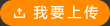MPLAB c18使用指南 簡(jiǎn)介本文檔論述MPLAB® c18 編譯器的技術(shù)細(xì)節(jié),并講解MPLAB c18 編譯器的所有功能。 這里假定讀者已經(jīng)具備如下基本素質(zhì):• 知道如何編寫C 程序• 知道如何使用MPLAB 集成開發(fā)環(huán)境創(chuàng)建和調(diào)試項(xiàng)目• 已經(jīng)閱讀并理解了所使用單片機(jī)的數(shù)據(jù)手冊(cè) 文檔內(nèi)容編排如下:• 第1 章:簡(jiǎn)介 — 提供對(duì)MPLAB c18 編譯器的概述以及有關(guān)調(diào)用編譯器的信息。• 第2 章:語(yǔ)法說(shuō)明 — 論述MPLAB c18 編譯器與ANSI 標(biāo)準(zhǔn)的不同之處。• 第3 章:運(yùn)行時(shí)模型 — 論述MPLAB c18 編譯器如何利用 PIc18 PICmicro® 單片機(jī)的資源。• 第4 章:優(yōu)化 — 論述MPLAB c18 編譯器執(zhí)行的優(yōu)化功能。• 第5 章:示例應(yīng)用程序 — 給出一個(gè)示例應(yīng)用程序,并就本用戶指南中論述的各主題,對(duì)源代碼進(jìn)行了說(shuō)明。• 附錄A:COFF 文件格式 — 詳細(xì)闡述了Microchip 的COFF 格式。• 附錄B:采用ANSI 定義的方式 — 論述按照ANSI 標(biāo)準(zhǔn)的要求,MPLAB c18 實(shí)現(xiàn)所定義的執(zhí)行方式。• 附錄C:命令行概述 — 列出了命令行選項(xiàng)以及論述每個(gè)命令行選項(xiàng)的參考章節(jié)。• 附錄D:MPLAB c18 診斷 — 列出了錯(cuò)誤、警告和消息。• 附錄E:擴(kuò)展模式 — 論述非擴(kuò)展模式和擴(kuò)展模式之間的區(qū)別。
上傳時(shí)間: 2013-10-30
上傳用戶:1583060504
用c18編譯器進(jìn)行Microwire串行EEPROM與PIc18單片機(jī)的接口設(shè)計(jì) AN1004中文資料 目前市場(chǎng)上有許多種單片機(jī)用在嵌入式控制系統(tǒng)設(shè)計(jì)中,這些嵌入式控制系統(tǒng)中的很大一部分都要用到非易失性存儲(chǔ)器。由于串行EEPROM 具有封裝尺寸小,存儲(chǔ)容量靈活,對(duì)I/O 引腳要求低,和低功耗低成本等特點(diǎn),已成為非易失性存儲(chǔ)器的首選。 為了滿足市場(chǎng)需求, Microchip Technology 已經(jīng)推出了一整套符合工業(yè)標(biāo)準(zhǔn)的串行EEPROM,覆蓋了2 線式(I2C™)、3 線式(Microwire)和SPI 通信標(biāo)準(zhǔn),并提供了不同的存儲(chǔ)容量、工作電壓范圍和封裝形式。
標(biāo)簽: Microwire EEPROM c18 PIC
上傳時(shí)間: 2013-10-22
上傳用戶:crazyer
使用MPLAB-c18來(lái)控128*64 LCD MODULE,提供電路圖及范例程式
標(biāo)簽: MPLAB-C MODULE 128 LCD
上傳時(shí)間: 2015-04-21
上傳用戶:shawvi
在MPLAB-c18中使用union and structure來(lái)使用控制單一個(gè)bit
標(biāo)簽: structure MPLAB-C union and
上傳時(shí)間: 2015-04-21
上傳用戶:cuiyashuo
關(guān)于UCOS在PIc18F458上的測(cè)試移植范例,編譯是在MICCHIP的c18上通過(guò)的.
標(biāo)簽: MICCHIP UCOS F458 PIC
上傳時(shí)間: 2015-05-17
上傳用戶:h886166
Microchip PIC c18 compler v2.20
標(biāo)簽: Microchip compler 2.20 c18
上傳時(shí)間: 2014-01-13
上傳用戶:zhangzhenyu
Hitech microchip PIC c18 Compiler
標(biāo)簽: microchip Compiler Hitech c18
上傳時(shí)間: 2015-09-02
上傳用戶:manking0408
MPLAB c18教程,是一個(gè)不錯(cuò)的入門教程
上傳時(shí)間: 2013-12-10
上傳用戶:R50974
This a small hack I wrote to bypass the "No previous installation!" error of Microchip s c18 Upgrade. Simply run c18Fake and select your c18 installation directory (create if necessary) and click Save button. A "fake" file will now be created into that directory, and this will fool the Upgrade into thinking you already have a former legit installation. After that you run the c18 Upgrade setup and select the same directory you created/selected before. Your installation will now begin installing the full c18 package.
標(biāo)簽: installation Microchip previous Upgrade
上傳時(shí)間: 2014-01-21
上傳用戶:zhuyibin
MPLAB® c18 C 編譯器用戶指南
上傳時(shí)間: 2013-12-20
上傳用戶:huyiming139
蟲蟲下載站版權(quán)所有 京ICP備2021023401號(hào)-1