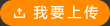最新的openobex源碼,在編譯安裝bluez-libs和bluez-utils包后編譯安裝。可很好的實現在linux下利用bluetooth傳輸文件。
上傳時間: 2015-08-26
上傳用戶:王小奇
基于linux kernel 2.6.20的UDA1341聲音芯片的聲卡驅動,在s3c2410 cpu下調試通過。 使用方法:源碼樹的根下新建local目錄,并將其解壓縮到該目錄,修改源碼樹根下的Makefile文件的559行為: vmlinux-dirs := $(patsubst %/,%,$(filter %/, $(init-y) $(init-m) $(core-y) $(core-m) $(drivers-y) $(drivers-m) $(net-y) $(net-m) $(libs-y) $(libs-m))) local/ 就可以編譯了,不過是模塊編譯,編譯好了之后不要忘了insmod進內核啊
上傳時間: 2015-12-26
上傳用戶:小寶愛考拉
This paper examines the asymptotic (large sample) performance of a family of non-data aided feedforward (NDA FF) nonlinear least-squares (NLS) type carrier frequency estimators for burst-mode phase shift keying (PSK) modulations transmitted through AWGN and flat Ricean-fading channels. The asymptotic performance of these estimators is established in closed-form expression and compared with the modified Cram`er-Rao bound (MCRB). A best linear unbiased estimator (BLUE), which exhibits the lowest asymptotic variance within the family of NDA FF NLS-type estimators, is also proposed.
標簽: performance asymptotic examines non-data
上傳時間: 2015-12-30
上傳用戶:225588
計算機彩色顯示器顯示色彩的原理與彩色電視機一樣,都是采用R(Red)、G(Green)、B(Blue)相加混色的原理:
上傳時間: 2016-02-12
上傳用戶:zhouchang199
PNG開放源接口 The interface has been designed to be as simple and intuitive as possible. It supports plotting and reading in the RGB (red, green, blue), HSV (hue, saturation, value/brightness) and CMYK (cyan, magenta, yellow, black) colour spaces, basic shapes, scaling, bilinear interpolation, full TrueType antialiased and rotated text support, bezier curves, opening existing PNG images and more.
標簽: interface intuitive designed possible
上傳時間: 2013-12-23
上傳用戶:qilin
愛因斯坦在20世紀初出的IQ測試題 題目 在一條街上,有5座房子,噴了五種顏色,每個房子里住著不同國籍的人,每個人喝不同的飲料,抽不同品牌 的香煙,養不同的寵物。 提示 1、英國人住紅色房子 2、瑞典人養狗 3、丹麥人喝茶 4、綠色房子在白色房子左面 5、綠色房子主人喝咖啡 6、抽Pall Mall香煙的人養鳥 7、黃色房子主人抽Dunhill香煙 8、住在中間房子的人喝牛奶 9、挪威人住第一間房 10、抽Blends香煙的人住在養貓的人隔壁 11、養馬的人住抽Dunhill香煙的人隔壁 12、抽Blue Master的人喝啤酒 13、德國人抽Prince香煙 14、挪威人住藍色房子隔壁 15、抽Blends香煙的人有一個喝水的鄰居 問題是:誰養魚?問題補充:他說世界上有98%的人答不出來,你是那2%里面的嗎? 的程序實現方法
上傳時間: 2014-01-09
上傳用戶:王慶才
PlotSphereIntensity(azimuth, elevation) PlotSphereIntensity(azimuth, elevation, intensity) h = PlotSphereIntensity(...) Plots the intensity (as color) of a number of points on a unit sphere. Input: azimuth (phi), in degrees elevation (theta), in degrees intensity (optional, if not provided, a green sphere is produced) All inputs must be vectors or matrices of the same size. Data does not have to be evenly spaced. When there aren t enough points to draw a smooth sphere, additional points (with color) are interpolated. Output: h - a handle to the patch object The axes are also plotted: positive x axis is red positive y axis is green positive z axis is blue
標簽: PlotSphereIntensity elevation azimuth intensity
上傳時間: 2014-01-15
上傳用戶:ruan2570406
看n2實例 #Create a simulator object set ns [new Simulator] #Define different colors for data flows #$ns color 1 Blue #$ns color 2 Red #Open the nam trace file set nf [open out-1.nam w] $ns namtrace-all $nf set f0 [open out0.tr w] set f1 [open out1.tr w] #Define a finish procedure proc finish {} { global ns nf $ns flush-trace #Close the trace file close $nf #Execute nam on the trace file exit 0 } #Create four nodes set n0 [$ns node] set n1 [$ns node] set n2 [$ns node] set n3 [$ns node] #Create links between the nodes $ns duplex-link $n0 $n2 1Mb 10ms
標簽: simulator Simulator different Create
上傳時間: 2016-07-02
上傳用戶:wfl_yy
bluetooth 驅動,支持各家blue芯片,比如CSR BC02
上傳時間: 2014-09-05
上傳用戶:xhz1993
This a GUI based system. The GUI is invoked from the command line by typing "ui_start". The GUI is self explanatory. Tool tips are given in blue color. The cursor needs to be positioned on these for detailed explanation. The main file is "runsim.m". In these simulations the SISO option is not explicitly given. This is because the SISO result for a particular type of modulation is shown in every plot for purposes of comparison. This software has been tested on MATLAB version 6.0 and above with signal processing and communication toolbox options.
上傳時間: 2016-08-24
上傳用戶:杜瑩12345