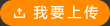Thinking in Java, 3rd ed. Revision 4.0 Preface Introduction 1: Introduction to Objects 2: Everything is an Object 3: Controlling Program Flow 4: Initialization & Cleanup 5: Hiding the Implementation 6: Reusing Classes 7: Polymorphism 8: Interfaces & Inner Classes 9: Error Handling with Exceptions 10: Detecting Types 11: Collections of Objects 12: The Java I/O System 13: Concurrency 14: Creating Windows & Applets 15: Discovering Problems 16: Analysis and Design A: Passing & Returning Objects B: Java Programming Guidelines C: Supplements D: Resources Index
標(biāo)簽: Introduction Thinking Revision Preface
上傳時間: 2014-07-13
上傳用戶:netwolf
數(shù)據(jù)庫: hospital,MySQL 數(shù)據(jù)庫用戶名/密碼: root/(空) 數(shù)據(jù)庫參數(shù)存放文件:WEB-INF\classes\hospital\db\DBConnection.java,需要重編譯 系統(tǒng)登錄用戶名/密碼: 管理員:admin/admin 病人:自己注冊之 醫(yī)生:用管理員添加,初始密碼與編號相同。 測試地址:http://localhost:8080/hospital/ 數(shù)據(jù)庫名稱為:hospital 此腳本中含有初始化數(shù)據(jù) admin, doctor, images, patient是與頁面相關(guān)的文件夾 hospital.jpx是JBuilder工程文件,用來編輯db包
標(biāo)簽: hospital 數(shù)據(jù)庫
上傳時間: 2013-12-18
上傳用戶:372825274
Produce a Java program to calculate the value of π in two different methods proposed by Francois Vieta and John Wallis. Design and implement a super-class Estimation two sub-classes (FrancoisVieta and JohnWallis) and an application class.
標(biāo)簽: calculate different Francois proposed
上傳時間: 2013-12-27
上傳用戶:84425894
Whenever there is an application to write, breaking it up to small pieces is a great idea. The smallest piece of any application would probably be a data object, or a simple Bean in Java. Java Beans are simple Java classes that have a distinctive look and behavior. Their simplest purpose is to contain data and they accomplish this by having properties. Each property is actually a data-member containing/referencing the actual data and a couple of methods, a getter method and a setter method. Thus, the simplest data-bean describing a person could be expressed as such:
標(biāo)簽: small application Whenever breaking
上傳時間: 2016-11-07
上傳用戶:lingzhichao
1.配置java環(huán)境,JDK1.5以上和安裝MYSQL5.0(配置好java的環(huán)境變量) 2.在SQL文件里,把role.sql,sql.sql,insert.sql按照這個順利插進(jìn)MYSQL數(shù)據(jù)庫里 3.修改FlashNetGame\classes文件夾下面的hibernate.cfg.xml文件,修改里面的數(shù)據(jù)庫連接地址和用戶密碼什么的 4.把NetGameFalsh文件夾里面的NetGame.swf的打包成.exe文件(如果你的電腦是可信任flash的就不需要) 5.下載spring和hibernate的包,然后把相關(guān)的jar文件放到FlashNetGame目錄的lib文件夾下 6.準(zhǔn)備好上面的那些工作之后,在FlashNetGame目錄那里的build.xml文件,用ant編譯 (如果沒有裝ant,可以執(zhí)行org.game.server.StartServer這個主類,就可以啟動服務(wù)器了) 7.把NetGameFalsh文件里面的NetGame.swf打包成exe文件(主要是flash的安全策略,如果你配置了你電腦,就不需要) 8.連接服務(wù)器,用內(nèi)帶的用戶登陸就可以了(帳戶:soda,密碼:soda),或者可以在數(shù)據(jù)庫手動添加
上傳時間: 2016-11-08
上傳用戶:米卡
AppWizard has created this port_dll DLL for you. This DLL not only demonstrates the basics of using the Microsoft Foundation classes but is also a starting point for writing your DLL. This file contains a summary of what you will find in each of the files that make up your port_dll DLL.
標(biāo)簽: demonstrates AppWizard DLL port_dll
上傳時間: 2016-11-16
上傳用戶:wanqunsheng
從http網(wǎng)頁上抓圖到你的計算機(jī)show 可以用J++ 或 Sun Javac compile J++ 須要將swing的class放置在 C:\WINDOWS\java\classes\javax\swing J++ 不能抓網(wǎng)絡(luò)的圖但可以抓你計算機(jī)里面的圖
標(biāo)簽: WINDOWSjavaclassesjav compile Javac class
上傳時間: 2013-12-26
上傳用戶:chenlong
The smspdulib library is intended for more transparent interaction with SMS PDU. This thought over hierarchy of classes will allow you to create new classes for other types of short messages using the realized base functionality. At present, the following types of short messages are supported: status report, SMS (with long (large) SMS parts support)
標(biāo)簽: interaction transparent smspdulib intended
上傳時間: 2013-12-23
上傳用戶:小眼睛LSL
MICROSOFT FOUNDATION CLASS LIBRARY : 學(xué)生管理系統(tǒng) ======================================================================== AppWizard has created this 學(xué)生管理系統(tǒng) application for you. This application not only demonstrates the basics of using the Microsoft Foundation classes but is also a starting point for writing your application. This file contains a summary of what you will find in each of the files that make up your 學(xué)生管理系統(tǒng) application. 學(xué)生管理系統(tǒng).dsp This file (the project file) contains information at the project level and is used to build a single project or subproject. Other users can share the project (.dsp) file, but they should export the makefiles locally.
標(biāo)簽: FOUNDATION MICROSOFT LIBRARY CLASS
上傳時間: 2013-12-16
上傳用戶:天涯
一、設(shè)置數(shù)據(jù)源 如果設(shè)置數(shù)據(jù)源,不論是服務(wù)器是tomcat還是resin,都無需更改任何文件。 數(shù)據(jù)源設(shè)置步驟:(windows操作系統(tǒng)) 1.進(jìn)入“控制面板”-->管理工具”--->“數(shù)據(jù)源(ODBC)” 2.選擇“用戶DNS” 3.點(diǎn)擊“添加”---〉選擇驅(qū)動器“Microsoft Access Driver”---點(diǎn)擊“完成” 4.填寫數(shù)據(jù)源名:shnxn 5.選擇數(shù)據(jù)庫(我們網(wǎng)站的數(shù)據(jù)庫所在位置,缺省為frshop下面database下的db.mdb,為了安全,您可以把數(shù)據(jù)庫放置 在任何地方,只需保證這里的連接到那個數(shù)據(jù)庫即可) 6.單擊“確定” 7.完成數(shù)據(jù)源設(shè)置 設(shè)置完數(shù)據(jù)源以后,您只須把我們給您的文件中的classes文件下復(fù)制到 網(wǎng)站根目錄的web-inf文件夾下面; 然后重啟服務(wù)器即可。
標(biāo)簽: 數(shù)據(jù)源
上傳時間: 2016-12-05
上傳用戶:許小華
蟲蟲下載站版權(quán)所有 京ICP備2021023401號-1