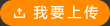嵌入式LINUX 電子教程全集 嵌入式系統(tǒng)出現(xiàn)于60年代晚期,它最初被用于控制機(jī)電電話交換機(jī),如今已被廣泛的應(yīng)用于工業(yè)制造、過程控制、通訊、儀器、儀表、汽車、船舶、航空、航天、軍事裝備、消費(fèi)類產(chǎn)品等眾多領(lǐng)域。計(jì)算機(jī)系統(tǒng)核心CPU,每年在全球范圍內(nèi)的產(chǎn)量大概在二十億顆左右,其中超過80%應(yīng)用于各類專用性很強(qiáng)的嵌入式系統(tǒng)。一般的說,凡是帶有微處理器的專用軟硬件系統(tǒng)都可以稱為嵌入式系統(tǒng)。 1. 嵌入式Linux系統(tǒng)就是利用Linux其自身的許多特點(diǎn),把它應(yīng)用到嵌入式系統(tǒng)里。 Linux做嵌入式的優(yōu)勢,首先,Linux是開放源代碼的,不存在黑箱技術(shù),遍布全球的眾多Linux愛好者又是Linux開發(fā)者的強(qiáng)大技術(shù)支持;其次,Linux的內(nèi)核小、效率高,內(nèi)核的更新速度很快,linux是可以定制的,其系統(tǒng)內(nèi)核最小只有約134KB。第三,Linux是免費(fèi)的OS,在價(jià)格上極具競爭力。 Linux還有著嵌入式操作系統(tǒng)所需要的很多特色,突出的就是Linux適應(yīng)于多種CPU和多種硬件平臺,是一個(gè)跨平臺的系統(tǒng)。到目前為止,它可以支持二三十種CPU。而且性能穩(wěn)定,裁剪性很好,開發(fā)和使用都很容易。很多CPU包括家電業(yè)芯片,都開始做Linux的平臺移植工作。移植的速度遠(yuǎn)遠(yuǎn)超過Java的開發(fā)環(huán)境。也就是說,如果今天用Linux環(huán)境開發(fā)產(chǎn)品,那么將來換CPU就不會(huì)遇到困擾。同時(shí),Linux內(nèi)核的結(jié)構(gòu)在網(wǎng)絡(luò)方面是非常完整的,Linux對網(wǎng)絡(luò)中最常用的TCP/IP協(xié)議有最完備的支持。提供了包括十兆、百兆、千兆的以太網(wǎng)絡(luò),以及無線網(wǎng)絡(luò),Toker ring(令牌環(huán)網(wǎng))、光纖甚至衛(wèi)星的支持。所以Linux很適于做信息家電的開發(fā)。 還有使用Linux為的是來開發(fā)無線連接產(chǎn)品的開發(fā)者越來越多。Linux在快速增長的無線連接應(yīng)用主場中有一個(gè)非常重要的優(yōu)勢,就是有足夠快的開發(fā)速度。這是因?yàn)長Inux有很多工具,并且Linux為眾多程序員所熟悉。因此,我們要在嵌入式系統(tǒng)中使用Linux操作系統(tǒng)。 Linux的大小適合嵌入式操作系統(tǒng)——Linux固有的模塊性,適應(yīng)性和可配置性,使得這很容易做到。另外,Linux源碼的實(shí)用性和成千上萬的程序員熱切其望它用于無數(shù)的嵌入式應(yīng)用軟件中,導(dǎo)致很多嵌入式Linux的出現(xiàn),包括:Embedix,ETLinux,LEM,Linux Router Project,LOAF,uCLinux,muLinux,ThinLinux,F(xiàn)irePlug,Linux和PizzaBox Linux 相對,Linux的圖形界面還相對較弱,但近年Linux的圖形界面發(fā)展也很快,這也就不是問題。 2. 什么是嵌入式Linux 嵌入式linux 是將日益流行的Linux操作系統(tǒng)進(jìn)行裁剪修改,使之能在嵌入式計(jì)算機(jī)系統(tǒng)上運(yùn)行的一種操作系統(tǒng)。嵌入式linux既繼承了Interlnet上無限的開放源代碼資源,又具有嵌入式操作系統(tǒng)的特性。嵌入式Linux的特點(diǎn)是版權(quán)費(fèi)免費(fèi);購買費(fèi)用媒介成本技術(shù)支持全世界的自由軟件開發(fā)者提供支持網(wǎng)絡(luò)特性免費(fèi),而且性能優(yōu)異,軟件移植容易,代碼開放,有許多應(yīng)用軟件支持,應(yīng)用產(chǎn)品開發(fā)周期短,新產(chǎn)品上市迅速,因?yàn)橛性S多公開的代碼可以參考和移植,實(shí)時(shí)性能RT_Linux Hardhat Linux 等嵌入式Linux支持,實(shí)時(shí)性能穩(wěn)定性好安全性好。 3. 嵌入式Linux有巨大的市場前景和商業(yè)機(jī)會(huì),出現(xiàn)了大量的專業(yè)公司和產(chǎn)品,如Montavista Lineo Emi等,有行業(yè)協(xié)會(huì)如Embedded Linux Consortum等,得到世界著名計(jì)算機(jī)公司和OEM板級廠商的支持,例如IBM Motorola Intel等。傳統(tǒng)的嵌入式系統(tǒng)廠商也采用了Linux策略,如Lynxworks Windriver QNX等,還有Internet上的大量嵌入式Linux愛好者的支持。嵌入式Linux支持幾乎所有的嵌入式CPU和被移植到幾乎所有的嵌入式OEM板。 4.嵌入式Linux的應(yīng)用領(lǐng)域非常廣泛,主要的應(yīng)用領(lǐng)域有信息家電、PDA 、機(jī)頂盒、Digital Telephone、Answering Machine、Screen Phone 、數(shù)據(jù)網(wǎng)絡(luò)、Ethernet Switches、Router、Bridge、Hub、Remote access servers、ATM、Frame relay 、遠(yuǎn)程通信、醫(yī)療電子、交通運(yùn)輸計(jì)算機(jī)外設(shè)、工業(yè)控制、航空航天領(lǐng)域等。 5.如果分別讓10位工程師給出嵌入式系統(tǒng)的定義,將得到10個(gè)不同的答案。一般來說,大部分的嵌入式系統(tǒng)執(zhí)行特定的任務(wù)。我們假定最簡單的嵌入式系統(tǒng)包括輸入/輸出功能,以及一些控制邏輯,該系統(tǒng)基于它的配置執(zhí)行某些類型的功能。按照這個(gè)標(biāo)準(zhǔn),可以認(rèn)為一個(gè)包含實(shí)現(xiàn)控制邏輯74123計(jì)數(shù)器以及一個(gè)狀態(tài)是一個(gè)嵌入式系統(tǒng)。也許可以補(bǔ)充說,該系統(tǒng)必須可通過存儲在固件中的軟件進(jìn)行編程。這個(gè)新的嵌入式系統(tǒng)定義包括輸入/輸出(I/O),以及存儲在系統(tǒng)固件中的控制邏輯。一個(gè)帶有鼠標(biāo)、鍵盤、網(wǎng)絡(luò)連接并運(yùn)行圖形用戶界面(GUI,graphical user interface)多任務(wù)操作系統(tǒng)的桌面計(jì)算機(jī)顯然滿足這些要求,但我們能認(rèn)為它是一個(gè)嵌入式系統(tǒng)嗎? 如果桌面計(jì)算機(jī)不是一個(gè)嵌入式系統(tǒng),那么手持設(shè)備呢?它們有I/O功能,可以運(yùn)行存儲在固件中的控制邏輯。有人說,桌面計(jì)算機(jī)和手持設(shè)備都有通用計(jì)算機(jī)設(shè)備,可以運(yùn)行軟件來執(zhí)行許多不同的任務(wù),與之不同的是,嵌入式系統(tǒng)(例如,洗碗機(jī)控制器或飛行導(dǎo)航系統(tǒng))主要是為特定任務(wù)而設(shè)計(jì)的。這種特定的功能限定使嵌入式設(shè)備有功能上的唯一性。如果是這樣,為什么一些嵌入式系統(tǒng)設(shè)計(jì)成具有附加的功能,如存儲在非易失性存儲器中的程序,并且具有運(yùn)行可以完成原始設(shè)計(jì)范圍之外的任務(wù)的多任務(wù)操作系統(tǒng)的能力呢? 在過去,區(qū)分嵌入式系統(tǒng)和通用計(jì)算機(jī)比現(xiàn)在簡單的多。例如,可以很容易地區(qū)分出一個(gè)基于8051的T1分幅卡嵌入式系統(tǒng)和一臺Sun UNIX工作站。而現(xiàn)在,從功能方面很難區(qū)分一臺Sun工作站和一個(gè)包含PowerPC以及32MB內(nèi)存和16MB閃存的機(jī)頂盒。這樣的機(jī)頂盒可以運(yùn)行帶GUI的多任務(wù)操作系統(tǒng),可現(xiàn)場升級,可以同時(shí)運(yùn)行多個(gè)程序(如視頻控制器、數(shù)字錄像和Java虛擬機(jī)),還可以進(jìn)行安全的因特網(wǎng)在線交易。很難判斷這種機(jī)頂盒是否是一個(gè)嵌入式系統(tǒng)。顯然,硬件性能的提升和價(jià)格的下降使通用計(jì)算機(jī)和嵌入式系統(tǒng)之間的界限變得很模糊,技術(shù)的進(jìn)步使得我們很難定義什么是嵌入式。
上傳時(shí)間: 2014-12-30
上傳用戶:ljt101007
The #1 Step-by-Step Guide to labviewNow Completely Updated for labview 8! Master labview 8 with the industry's friendliest, most intuitive tutorial: labview for Everyone, Third Edition. Top labview experts Jeffrey Travis and Jim Kring teach labview the easy way: through carefully explained, step-by-step examples that give you reusable code for your own projects! This brand-new Third Edition has been fully revamped and expanded to reflect new features and techniques introduced in labview 8. You'll find two new chapters, plus dozens of new topics, including Project Explorer, AutoTool, XML, event-driven programming, error handling, regular expressions, polymorphic VIs, timed structures, advanced reporting, and much more. Certified labview Developer (CLD) candidates will find callouts linking to key objectives on NI's newest exam, making this book a more valuable study tool than ever. Not just what to d why to do it! Use labview to build your own virtual workbench Master labview's foundations: wiring, creating, editing, and debugging VIs; using controls and indicators; working with data structures; and much more Learn the "art" and best practices of effective labview development NEW: Streamline development with labview Express VIs NEW: Acquire data with NI-DAQmx and the labview DAQmx VIs NEW: Discover design patterns for error handling, control structures, state machines, queued messaging, and more NEW: Create sophisticated user interfaces with tree and tab controls, drag and drop, subpanels, and more Whatever your application, whatever your role, whether you've used labview or not, labview for Everyone, Third Edition is the fastest, easiest way to get the results you're after!
標(biāo)簽: Everyone LabVIEW for 英文
上傳時(shí)間: 2013-10-14
上傳用戶:shawvi
用MDK 生成bin 文件1用MDK 生成bin 文件Embest 徐良平在RV MDK 中,默認(rèn)情況下生成*.hex 的可執(zhí)行文件,但是當(dāng)我們要生成*.bin 的可執(zhí)行文件時(shí)怎么辦呢?答案是可以使用RVCT 的fromelf.exe 工具進(jìn)行轉(zhuǎn)換。也就是說首先將源文件編譯鏈接成*.axf 的文件,然后使用fromelf.exe 工具將*.axf 格式的文件轉(zhuǎn)換成*.bin格式的文件。下面將具體說明這個(gè)操作步驟:1. 打開Axf_To_Bin 文件中的Axf_To_Bin.uv2 工程文件;2. 打開Options for Target ‘Axf_To_Bin’對話框,選擇User 標(biāo)簽頁;3. 構(gòu)選Run User Programs After Build/Rebuild 框中的Run #1 多選框,在后邊的文本框中輸入C:\Keil\ARM\BIN31\fromelf.exe --bin -o ./output/Axf_To_Bin.bin ./output/Axf_To_Bin.axf 命令行;4. 重新編譯文件,在./output/文件夾下生成了Axf_To_Bin.bin 文件。在上面的步驟中,有幾點(diǎn)值得注意的是:1. C:\Keil\ARM\BIN31\表示RV MDK 的安裝目錄;2. fromelf.exe 命令的具體語法格式如下:命令的格式為:fromelf [options] input_file命令選項(xiàng)如下:--help 顯示幫助信息--vsn 顯示版本信息--output file 輸出文件(默認(rèn)的輸出為文本格式)--nodebug 在生成的映象中不包含調(diào)試信息--nolinkview 在生成的映象中不包含段的信息二進(jìn)制輸出格式:--bin 生成Plain Binary 格式的文件--m32 生成Motorola 32 位十六進(jìn)制格式的文件--i32 生成Intel 32 位十六進(jìn)制格式的文件--vhx 面向字節(jié)的位十六進(jìn)制格式的文件t--base addr 設(shè)置m32,i32 格式文件的基地址--text 顯示文本信息文本信息的標(biāo)志-v 打印詳細(xì)信息-a 打印數(shù)據(jù)地址(針對帶調(diào)試信息的映象)-d 打印數(shù)據(jù)段的內(nèi)容-e 打印表達(dá)式表print exception tables-f 打印消除虛函數(shù)的信息-g 打印調(diào)試表print debug tables-r 打印重定位信息-s 打印字符表-t 打印字符串表-y 打印動(dòng)態(tài)段的內(nèi)容-z 打印代碼和數(shù)據(jù)大小的信息
標(biāo)簽: MDK bin 可執(zhí)行文件
上傳時(shí)間: 2013-12-17
上傳用戶:AbuGe
The information in this specification is subject to change without notice.Use of this specification for product design requires an executed license agreement from the CompactFlashAssociation.The CompactFlash Association shall not be liable for technical or editorial errors or omissions contained herein; norfor incidental or consequential damages resulting from the furnishing, performance, or use of this material.All parts of the CompactFlash Specification are protected by copyright law and all rights are reserved. Thisdocumentation may not, in whole or in part, be copied, photocopied, reproduced, translated, or reduced to anyelectronic medium or machine readable form without prior consent, in writing, from the CompactFlash Association.The CFA logo is a trademark of the CompactFlash Association.Product names mentioned herein are for identification purposes only and may be trademarks and/or registeredtrademarks of their respective companies.© 1998-99, CompactFlash Association. All rights reserved.
標(biāo)簽: 技術(shù)資料
上傳時(shí)間: 2013-10-08
上傳用戶:stewart·
On the LPC13xx, programming, erasure and re-programming of the on-chip flash can be performed using In-System Programming (ISP) via the UART serial port, and also, can be performed using In-Application Programming (IAP) calls directed by the end-user code. For In-System Programming (ISP) via the UART serial port, the ISP command handler (resides in the bootloader) allows erasure of one or more sector (s) of the on-chip flash memory.
標(biāo)簽: 1300 LPC 勘誤 數(shù)據(jù)手冊
上傳時(shí)間: 2013-12-13
上傳用戶:lmq0059
資料說明介紹 PCB Translator_CAMCAD轉(zhuǎn)換器3.95版本,里面含CAMCAD_3.9.5a_crack文件,可以對軟件進(jìn)行破解 (需要安裝PCB Translator后才能進(jìn)行破解) 針對PCB設(shè)計(jì)文件的RSI轉(zhuǎn)換器能夠轉(zhuǎn)換PCB設(shè)計(jì)和生產(chǎn)所需要的所有信息。它們包括:庫,布置位置,插入屬性信息,網(wǎng)表,走線,文字和銅箔,以及其它相關(guān)的項(xiàng)目。不需要執(zhí)行"導(dǎo)入Gerber"和"交叉參考"就可以完成所有這些工作。事實(shí)上,根本不需要定義參考,因?yàn)檐浖梢詮脑嘉募袷街刑崛〕鯟AD數(shù)據(jù),并把它直接輸出到新的文件格式中。只需要注意CAD系統(tǒng)本身的限制就可以了。 CAMCAD PCB 轉(zhuǎn)換器 CAMCAD PCB 轉(zhuǎn)換器是一個(gè)功能完善的PCB CAD 轉(zhuǎn)換器,圖形用戶界面也很淺顯易懂。CAMCAD PCB 轉(zhuǎn)換器支持大多數(shù)流行的CAD格式,比如Cadence Allegro, Orcad, Mentor and Accel EDA,也支持工業(yè)標(biāo)準(zhǔn)格式,比如GenCAM, GenCAD, and IPC-D-356.CAMCAD PCB 轉(zhuǎn)換器允許導(dǎo)入CAD文件到CAMCAD圖形用戶環(huán)境中,校驗(yàn)數(shù)據(jù),修改數(shù)據(jù),然后可以把數(shù)據(jù)導(dǎo)出為任意格式的文件。這些特性意味著用戶可以完全控制所有的事情,比如層的轉(zhuǎn)換,也能解決CAD格式之間不兼容的問題。 一個(gè)案例,如果要轉(zhuǎn)換Cadence Allegro文件到PADS,所有必須的設(shè)計(jì)信息都會(huì)包含在新的文件中。不過,Cadence Allegro允許板子上的銅箔重疊,PADS卻不允許。Allegro 文件可以正常導(dǎo)入到CAMCAD。如果要立即把這個(gè)文件導(dǎo)出到PADS,程序會(huì)有錯(cuò)誤提示。這時(shí),可以使用CAMCAD的數(shù)據(jù)處理特性來改變有問題的銅箔,解決問題后再導(dǎo)出到PADS。 下面的矩陣表格,列出了CAMCAD PCB 轉(zhuǎn)換器所支持的當(dāng)前PCB的轉(zhuǎn)換組合。Import Modules 一列中列出了可以被導(dǎo)入(讀取)的所有ECAD文件格式。Export Modules一行中列出了可以被導(dǎo)出(寫)的文件格式。在這個(gè)矩陣中的任意輸入和輸出模塊組合轉(zhuǎn)換都是可行的。當(dāng)然,沒有任何ECAD到ECAD的轉(zhuǎn)換器是絕對完美的。由于ECAD layout系統(tǒng)有自己獨(dú)特的特性,而這些可能不能直接轉(zhuǎn)換到另一個(gè)有自己獨(dú)特特性的ECAD系統(tǒng)中。 CAMCAD PCB 轉(zhuǎn)換器支持的組合 建議配置:Windows 2000 或者 XP Professional,800 MHZ 處理器,512MB RAM 17"顯示器,1024×768分辨率 Copyright 2004 Router Solutions Incorporated RSI Reserves the right to make changes to its specifications and products without prior notice. CAMCAD is a registered trademark of Router Solutions Incorporated. All rights reserved. RSI recognizes other brand and product names as trademarks or registered trademarks of their respective holders.
標(biāo)簽: Translator_CAMCAD PCB 轉(zhuǎn)換器
上傳時(shí)間: 2014-07-31
上傳用戶:Shaikh
資料說明介紹 PCB Translator_CAMCAD轉(zhuǎn)換器3.95版本,里面含CAMCAD_3.9.5a_crack文件,可以對軟件進(jìn)行破解 (需要安裝PCB Translator后才能進(jìn)行破解) 針對PCB設(shè)計(jì)文件的RSI轉(zhuǎn)換器能夠轉(zhuǎn)換PCB設(shè)計(jì)和生產(chǎn)所需要的所有信息。它們包括:庫,布置位置,插入屬性信息,網(wǎng)表,走線,文字和銅箔,以及其它相關(guān)的項(xiàng)目。不需要執(zhí)行"導(dǎo)入Gerber"和"交叉參考"就可以完成所有這些工作。事實(shí)上,根本不需要定義參考,因?yàn)檐浖梢詮脑嘉募袷街刑崛〕鯟AD數(shù)據(jù),并把它直接輸出到新的文件格式中。只需要注意CAD系統(tǒng)本身的限制就可以了。 CAMCAD PCB 轉(zhuǎn)換器 CAMCAD PCB 轉(zhuǎn)換器是一個(gè)功能完善的PCB CAD 轉(zhuǎn)換器,圖形用戶界面也很淺顯易懂。CAMCAD PCB 轉(zhuǎn)換器支持大多數(shù)流行的CAD格式,比如Cadence Allegro, Orcad, Mentor and Accel EDA,也支持工業(yè)標(biāo)準(zhǔn)格式,比如GenCAM, GenCAD, and IPC-D-356.CAMCAD PCB 轉(zhuǎn)換器允許導(dǎo)入CAD文件到CAMCAD圖形用戶環(huán)境中,校驗(yàn)數(shù)據(jù),修改數(shù)據(jù),然后可以把數(shù)據(jù)導(dǎo)出為任意格式的文件。這些特性意味著用戶可以完全控制所有的事情,比如層的轉(zhuǎn)換,也能解決CAD格式之間不兼容的問題。 一個(gè)案例,如果要轉(zhuǎn)換Cadence Allegro文件到PADS,所有必須的設(shè)計(jì)信息都會(huì)包含在新的文件中。不過,Cadence Allegro允許板子上的銅箔重疊,PADS卻不允許。Allegro 文件可以正常導(dǎo)入到CAMCAD。如果要立即把這個(gè)文件導(dǎo)出到PADS,程序會(huì)有錯(cuò)誤提示。這時(shí),可以使用CAMCAD的數(shù)據(jù)處理特性來改變有問題的銅箔,解決問題后再導(dǎo)出到PADS。 下面的矩陣表格,列出了CAMCAD PCB 轉(zhuǎn)換器所支持的當(dāng)前PCB的轉(zhuǎn)換組合。Import Modules 一列中列出了可以被導(dǎo)入(讀取)的所有ECAD文件格式。Export Modules一行中列出了可以被導(dǎo)出(寫)的文件格式。在這個(gè)矩陣中的任意輸入和輸出模塊組合轉(zhuǎn)換都是可行的。當(dāng)然,沒有任何ECAD到ECAD的轉(zhuǎn)換器是絕對完美的。由于ECAD layout系統(tǒng)有自己獨(dú)特的特性,而這些可能不能直接轉(zhuǎn)換到另一個(gè)有自己獨(dú)特特性的ECAD系統(tǒng)中。 CAMCAD PCB 轉(zhuǎn)換器支持的組合 建議配置:Windows 2000 或者 XP Professional,800 MHZ 處理器,512MB RAM 17"顯示器,1024×768分辨率 Copyright 2004 Router Solutions Incorporated RSI Reserves the right to make changes to its specifications and products without prior notice. CAMCAD is a registered trademark of Router Solutions Incorporated. All rights reserved. RSI recognizes other brand and product names as trademarks or registered trademarks of their respective holders.
標(biāo)簽: Translator_CAMCAD PCB 轉(zhuǎn)換器
上傳時(shí)間: 2014-12-31
上傳用戶:wvbxj
使用Nios II軟件構(gòu)建工具 This chapter describes the Nios® II Software Build Tools (SBT), a set of utilities and scripts that creates and builds embedded C/C++ application projects, user library projects, and board support packages (BSPs). The Nios II SBT supports a repeatable, scriptable, and archivable process for creating your software product. You can invoke the Nios II SBT through either of the following user interfaces: ■ The Eclipse™ GUI ■ The Nios II Command Shell The purpose of this chapter is to make you familiar with the internal functionality of the Nios II SBT, independent of the user interface employed.
上傳時(shí)間: 2013-10-12
上傳用戶:china97wan
Nios II定制指令用戶指南:With the Altera Nios II embedded processor, you as the system designer can accelerate time-critical software algorithms by adding custom instructions to the Nios II processor instruction set. Using custom instructions, you can reduce a complex sequence of standard instructions to a single instruction implemented in hardware. You can use this feature for a variety of applications, for example, to optimize software inner loops for digital signal processing (DSP), packet header processing, and computation-intensive applications. The Nios II configuration wizard,part of the Quartus® II software’s SOPC Builder, provides a graphical user interface (GUI) used to add up to 256 custom instructions to the Nios II processor. The custom instruction logic connects directly to the Nios II arithmetic logic unit (ALU) as shown in Figure 1–1.
上傳時(shí)間: 2013-10-12
上傳用戶:kang1923
Nios II 系列處理器配置選項(xiàng):This chapter describes the Nios® II Processor parameter editor in Qsys and SOPC Builder. The Nios II Processor parameter editor allows you to specify the processor features for a particular Nios II hardware system. This chapter covers the features of the Nios II processor that you can configure with the Nios II Processor parameter editor; it is not a user guide for creating complete Nios II processor systems.
上傳時(shí)間: 2015-01-01
上傳用戶:mahone
蟲蟲下載站版權(quán)所有 京ICP備2021023401號-1