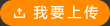This sample displays a basic integer calculator powered by the 8051 microcontroller. Although Keil C51 has a full floating point math library the evaluation version is restricted to 2k of object code, so we have constrained this sample to integer maths in order to fit within this limit. The program for this design was written in C using the Keil uVision 2 IDE for which Proteus VSM provides a Debug Monitor driver. Instructions for configuring Proteus to run in conjunction with the Keil environment can be found by editing the 8051 microcontroller on the schematic (point at it and press CTRL-E) and then clicking on the help button on the Edit Component dialogue form.
標(biāo)簽: microcontroller calculator Although displays
上傳時(shí)間: 2014-12-01
上傳用戶:edisonfather
JAVA music player. Project Homepage : http://www.javazoom.net/jlgui/jlgui.html Developer Homepage : http://sourceforge.net/project/?group_id=1344 ----------------------------------------------------- To launch jlGui just doucle click under jlGui2.0.jar. If nothing appear then edit jlGui.bat (or jlGui.sh) script and setup JLGUI_HOME variable and launch the script. To play local file : Left click on "Eject" button. To play remote file/stream : Right click on "Eject" Button. To fill in playlist : Edit default.m3u file before launching jlGui.
標(biāo)簽: jlgui Developer Homepage javazoom
上傳時(shí)間: 2016-11-16
上傳用戶:wpwpwlxwlx
數(shù)據(jù)結(jié)構(gòu)鏈表相關(guān)操作的演示代碼。包括節(jié)點(diǎn)的刪除,查找,鏈表的排序,其中以JavaGUI中的Button控件代表每個(gè)節(jié)點(diǎn),模擬實(shí)現(xiàn)各項(xiàng)操作。另附說(shuō)明書。是數(shù)據(jù)結(jié)構(gòu)中鏈表模擬實(shí)現(xiàn)的不錯(cuò)的java applet 程序,嵌入HTML可直接雙擊打開(kāi)看效果。
標(biāo)簽: 數(shù)據(jù)結(jié)構(gòu) 操作 代碼 刪除
上傳時(shí)間: 2014-11-21
上傳用戶:梧桐
51單片連tcs230的源程序,絕對(duì)原創(chuàng),可以記憶顏色。 #define uchar unsigned char #include <reg52.h> #include<math.h> sbit S0=P1^7 sbit S1=P1^0 //端口定義 sbit S2=P1^1 sbit S3=P1^2 sbit OE=P1^3 sbit OUT=P3^4 //頻率從TO口輸入 sbit key0=P1^5 sbit LED=P1^6 sbit a=P3^0 sbit b=P3^1 uchar color //1:blue 2:green 3:red uchar T[4] //color timer uchar TH[4] uchar TL[4] uchar bizhi[4] void time1() interrupt 3 { TH[color]=TH0 TL[color]=TL0 T[color]=(TH[color]*0xff+TL[color]) TR0=0 //關(guān)定時(shí)器 TR1=0 TH1=0xB1 TL1=0xE0 //歸0 TH0=0x00 TL0=0x00 //歸0 }
上傳時(shí)間: 2016-11-26
上傳用戶:秦莞爾w
ZLGGUIUCOS部分功能以改變,添加BUTTON控件,窗口關(guān)閉改為右上角顯示
標(biāo)簽: ZLGGUIUCOS 分 改變
上傳時(shí)間: 2013-12-04
上傳用戶:frank1234
增加系統(tǒng)功能調(diào)用,在Red-Flag5.0下編譯內(nèi)核,注意內(nèi)核版本應(yīng)該是2.6.0~2.6.9,之后版本內(nèi)核的編譯方式有變化!
標(biāo)簽:
上傳時(shí)間: 2016-12-02
上傳用戶:JIUSHICHEN
/* 在這里我們連接 "destroy" 事件到一個(gè)信號(hào)處理函數(shù)。 * 對(duì)這個(gè)窗口調(diào)用 gtk_widget_destroy() 函數(shù)或在 "delete_event" 回調(diào)函數(shù)中返回 FALSE 值 * 都會(huì)觸發(fā)這個(gè)事件。*/ g_signal_connect (G_OBJECT (window), "destroy", G_CALLBACK (destroy), NULL) /* 設(shè)置窗口邊框的寬度。*/ gtk_container_set_border_width (GTK_CONTAINER (window), 10) /* 創(chuàng)建一個(gè)標(biāo)簽為 "Hello World" 的新按鈕。*/ button = gtk_button_new_with_label ("hello world") /* 當(dāng)按鈕收到 "clicked" 信號(hào)時(shí)會(huì)調(diào)用 hello() 函數(shù),并將NULL傳給 * 它作為參數(shù)。hello() 函數(shù)在前面定義了。*/ g_signal_connect (G_OBJECT (button), "clicked", G_CALLBACK (hello), NULL)
標(biāo)簽: gtk_widget_destroy delete_event destroy FALS
上傳時(shí)間: 2016-12-26
上傳用戶:zsjinju
A novel met hod t o p artially compensate sigma2delta shap ed noise is p rop osed. By injecting t he comp en2 sation cur rent int o t he p assive loop f ilte r during t he delay time of t he p hase f requency detect or ( PFD) , a maximum reduction of t he p hase noise by about 16dB can be achieved. Comp a red t o ot he r compensation met hods , t he tech2 nique p rop osed he re is relatively simple and easy t o implement . Key building blocks f or realizing t he noise cancel2 lation , including t he delay va riable PFD and comp ensation cur rent source , a re sp ecially designed. Bot h t he behavior level and circuit level simulation results a re p resented.
標(biāo)簽: sigma2delta compensate injecting artially
上傳時(shí)間: 2013-12-18
上傳用戶:qlpqlq
創(chuàng)建進(jìn)度條 jpb = new JProgressBar() jbutton = new JButton("觀看演示") jbutton.addActionListener(this) this.getContentPane().add(jbutton) //設(shè)置進(jìn)度條的前景色為紅色 jpb.setForeground(Color.red) this.getContentPane().add(jpb) //給進(jìn)度條注冊(cè)事件監(jiān)聽(tīng)器
標(biāo)簽: jbutton addActionListener JProgressBar new
上傳時(shí)間: 2017-01-06
上傳用戶:wl9454
使用匯編語(yǔ)言實(shí)現(xiàn)數(shù)字時(shí)鐘設(shè)計(jì),用7seg完成顯示,并可以通過(guò)button對(duì)時(shí)鐘進(jìn)行調(diào)整。并包括系統(tǒng)仿真原理圖,適合做設(shè)計(jì)者使用
標(biāo)簽: 匯編語(yǔ)言 數(shù)字 時(shí)鐘設(shè)計(jì)
上傳時(shí)間: 2017-01-12
上傳用戶:ynzfm
蟲蟲下載站版權(quán)所有 京ICP備2021023401號(hào)-1