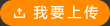Ajax 第一部分 重新思考Web應用 第1章 一種新的Web設計方法 1.1 為什么需要Ajax富客戶端? 1.1.1 比較用戶體驗 1.1.2 網絡延遲 1.1.3 異步交互 1.1.4 獨占或瞬態的使用模式 1.1.5 忘掉Web 1.2 Ajax的四個基本原則 1.2.1 瀏覽器中的是應用而不是內容 1.2.2 服務器交付的是數據而不是內容 1.2.3 用戶交互變得流暢而連續 1.2.4 有紀律的嚴肅編程 1.3 真實世界中的Ajax富客戶端 1.3.1 現狀 1.3.2 Google Maps 1.4 Ajax的替代方案 1.4.1 基于Macromedia Flash的方案 1.4.2 Java Web Start及其相關技術 1.5 小結 1.6 資源 第2章 Ajax新手上路 2.1 Ajax的關鍵元素 2.2 用JavaScript改善用戶體驗 2.3 用CSS定義應用的外觀 2.3.1 CSS選擇器 2.3.2 CSS樣式屬性 2.3.3簡單的CSS例子 2.4 用DOM組織視圖
上傳時間: 2016-05-26
上傳用戶:Yukiseop
The simulator GUI is started with command ui_start in Matlab command window. WLAN simulation starts by clicking the Start Simulation button in the GUI window. WLAN simulation can be terminated, before set number of packets have been reached by pressing control-C .
標簽: command simulation simulator ui_start
上傳時間: 2016-06-11
上傳用戶:sevenbestfei
一個網絡對弈的中國象棋程序 操作: 1、Setting,選擇對戰方式。如果選擇“網絡對戰”,進入“2”,否則,進入“3”。 2、connect,只在“網絡對戰”第一盤是需要。 3、set rule,設置計時規則。 4、start,開始下棋。
上傳時間: 2014-10-13
上傳用戶:gtf1207
一款用JAVA制作開發的小型聊天軟件,里面附有安裝程序和JAVA源代碼。 Visual Chat 1.91 Developer Edition - Customize the Visual Chat code regarding your own requirements - Use customchatdev.html for developing / testing - Create .jar and .cab-files containing client-specific .class-files and the images-folder (use zip and cabarc compressing tools) - Adapt the customchat.html file - Upload all the files to your webserver - Start the ChatServer by invoking java at.ac.uni_linz.tk.vchat.ChatServer [port [server-key]] from your commandline - I kindly ask you to leave copyright and credit information in the InfoPanel.class as it is - but you are invited to add your own text. In case of violations I will consider excluding this class from the source in the future.
上傳時間: 2014-09-06
上傳用戶:龍飛艇
Deployment of Server 1.install Tomcat(superior than j2sdk1.4.2 and Tomcat 5.0),and setup the envionment variables of JAVA_HOME 2.decompress file assignment2.war, and copy the directory to the directory called webapps in localhost machine. 3.start Tomcat 4.access to the application via http://<hostname>:8080/assignment2
標簽: Tomcat Deployment and superior
上傳時間: 2016-06-22
上傳用戶:wfl_yy
Of the password is: Server: "1." Client: + for the month of the date of the machine. Such as "2005/08/05", compared with the number "85" Database: "xzxq". I made the changes: 1, stations and customer-service once every 30 seconds to exchange information (to ensure continuous line) 2, computer services-an increase of the serial number 3, client-service to send the card serial number and send IP addresses to the service side 4, the desktop client by the embargo, since the definition of the icon to start the process faster (from the window Superman Code) 5, CS-shielding some function keys, but CTRL + ALT + DEL keys can not shield the hope that a revised modify these friends 6, there are some corners of Laws (such as title, etc.). Client desktop icon in the Settings page set up first class to enter FXZWN999 open on to add, delete icon button
標簽: the password machine Client
上傳時間: 2016-06-27
上傳用戶:xsnjzljj
計時器 Run mode: * - stop 0 - switch on backlight # - suspend/resume joystick - set next result 1-9 - set result for member with this number Inspect mode: *,#,0 - reset and start UP,LEFT - show previous result 1-9 - show result for member with this number
標簽: backlight joystick suspend resume
上傳時間: 2013-12-12
上傳用戶:6546544
This is a simple demo of a Kalman filter for a sinus wave, it is very commented and is a good approach to start when learning the capabilities of it.
標簽: commented is Kalman approa
上傳時間: 2013-12-15
上傳用戶:sk5201314
采用Intel8255端口數據線與上圖除IN0~IN7之外的引線連接。 程序步驟: (1)根據模擬信號輸入連線方式(跳線JP10與電位器1相連,若JP10上跳線摘掉,可將電位器2作模擬信號輸入),選擇模擬通路,即選定addC,addB,accA組成三位二進制數據; (2)同時使START和ALE有效,使ADC0809選擇相應模擬信號并轉換; (3)等待EOC出現高電平; (4)使OE為高電平,即允許從ADC0809讀出數據
上傳時間: 2016-08-01
上傳用戶:rishian
數字秒表的設計,reset為歸零設置,start為重新計時設置
標簽: 數字秒表
上傳時間: 2013-12-12
上傳用戶:xieguodong1234