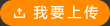AutoBoot is a generic boot loader that automatically locates, loads, and executes object files from multiple types of media. AutoBoot provides a simple, fast, and functional means of loading an OS image while maintaining a small Flash memory footprint. This binary release contains a stand-alone version of AutoBoot for the DbAu1200 development board, designed to replace the YAMON boot loader.
標簽: automatically AutoBoot executes generic
上傳時間: 2014-01-14
上傳用戶:海陸空653
out< "please input the number of the nodes"<<endl cin>>nodesNum cout<<"please input the graph"<<endl for( i = 1 i<=nodesNum i++) for( j = 1 j <= nodesNum j++) cin>>graph[i][j] */
上傳時間: 2013-11-29
上傳用戶:libinxny
This program generates a color signal as the input signal and a desired signal of the idetification plant
標簽: signal idetification generates the
上傳時間: 2013-12-29
上傳用戶:epson850
This program generates a input signal and a desired signal of the idetification plant
標簽: signal idetification generates program
上傳時間: 2014-01-23
上傳用戶:shawvi
A test program for PUCUSB project, there is a UARTOUT program, which can output RS232 BAUD 19200,n81 signal
標簽: program UARTOUT project PUCUSB
上傳時間: 2016-03-02
上傳用戶:zhanditian
Summary Many control applications require converting some analog input to a digital format. The ADCINC12 User Module is a general-purpose, 12-bit analog to digital converter (ADC) that does just that. This Application Note is meant to be a simple introduction into its operation. The steps required to define, place, and write software are presented. Examples are developed in both assembly and C.
標簽: applications converting Summary control
上傳時間: 2013-12-01
上傳用戶:WMC_geophy
vga verilog codes which design a pong game and output to vga monitor
標簽: vga verilog monitor design
上傳時間: 2013-12-31
上傳用戶:牛布牛
verilog code which receive from uart RX and then output to lcd text display.
標簽: verilog receive display output
上傳時間: 2016-03-07
上傳用戶:songrui
ST7920 LCD driver source code, which include the LCD init and output the string to LCD.
上傳時間: 2016-03-08
上傳用戶:lepoke
javascript中文教程 <INPUT TYPE="button" NAME="objectName" VALUE="buttonText" [onClick="handlerText"]> NAME specifies the name of the button object as a property of the enclosing form object and can be accessed using the name property. VALUE specifies the label to display on the button face and can be accessed using the value property.
標簽: javascript buttonText objectName onClick
上傳時間: 2014-01-25
上傳用戶:aix008