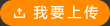PixelFusion.dsp This file (the project file) contains information at the project level and is used to build a single project or subproject. Other users can share the project (.dsp) file, but they should export the makefiles locally. PixelFusion.h This is the main header file for the application. It includes other project specific headers (including Resource.h) and declares the CPixelFusionApp application class. PixelFusion.cpp This is the main application source file that contains the application class CPixelFusionApp. PixelFusion.rc This is a listing of all of the Microsoft Windows resources that the program uses. It includes the icons, bitmaps, and cursors that are stored in the RES subdirectory. This file can be directly edited in Microsoft Visual C++. PixelFusion.clw This file contains information used by ClassWizard to edit existing classes or add new classes. ClassWizard also uses this file to store information needed to create and edit message maps and dialog data maps and to create prototype member functions.
上傳時間: 2015-03-16
上傳用戶:313777423
水平集代碼及文章(李春明):Level Set Evolution Without Re-initialization: A New Variational Formulation
標簽: 水平集代碼及文章(李春明)
上傳時間: 2015-03-16
上傳用戶:FQ967
EPC ?? ??? ?? ????
上傳時間: 2015-06-04
上傳用戶:gw0214
matlab有限元網格劃分程序 DistMesh is a simple MATLAB code for generation of unstructured triangular and tetrahedral meshes. It was developed by Per-Olof Persson (now at UC Berkeley) and Gilbert Strang in the Department of Mathematics at MIT. A detailed description of the program is provided in our SIAM Review paper, see documentation below. One reason that the code is short and simple is that the geometries are specified by Signed Distance Functions. These give the shortest distance from any point in space to the boundary of the domain. The sign is negative inside the region and positive outside. A simple example is the unit circle in 2-D, which has the distance function d=r-1, where r is the distance from the origin. For more complicated geometries the distance function can be computed by interpolation between values on a grid, a common representation for level set methods. For the actual mesh generation, DistMesh uses the Delaunay triangulation routine in MATLAB and tries to optimize the node locations by a force-based smoothing procedure. The topology is regularly updated by Delaunay. The boundary points are only allowed to move tangentially to the boundary by projections using the distance function. This iterative procedure typically results in very well-shaped meshes. Our aim with this code is simplicity, so that everyone can understand the code and modify it according to their needs. The code is not entirely robust (that is, it might not terminate and return a well-shaped mesh), and it is relatively slow. However, our current research shows that these issues can be resolved in an optimized C++ code, and we believe our simple MATLAB code is important for demonstration of the underlying principles. To use the code, simply download it from below and run it from MATLAB. For a quick demonstration, type "meshdemo2d" or "meshdemond". For more details see the documentation.
標簽: matlab有限元網格劃分程序
上傳時間: 2015-08-12
上傳用戶:凜風拂衣袖
Matlab 畫三維立體圖形 The aim of geom3d library is to handle and visualize 3D geometric primitives such as points, lines, planes, polyhedra... It provides low-level functions for manipulating 3D geometric primitives, making easier the development of more complex geometric algorithms. Some features of the library are: - creation of various shapes (3D points, 3D lines, planes, polyhedra...) through an intuitive syntax. Ex: createPlane(p1, p2, p3) to create a plane through 3 points. - derivation of new shapes: intersection between 2 planes, intersection between a plane and a line, between a sphere and a line... - functions for 3D polygons and polyhedra. Polyhedra use classical vertex-faces arrays (face array contain indices of vertices), and support faces with any number of vertices. Some basic models are provided (createOctaedron, createCubeoctaedron...), as well as some computation (like faceNormal or centroid) - manipulation of planar transformation. Ex.: ROT = createRotationOx(THETA); P2 = transformPoint3d(P1, ROT); - direct drawing of shapes with specialized functions. Clipping is performed automatically for infinite shapes such as lines or rays. Ex: drawPoint3d([50 50 25; 20 70 10], 'ro'); % draw some points drawLine3d([X0 Y0 Z0 DX DY DZ]); % clip and draw straight line Some functions require the geom2d package. Additional help is provided in geom3d/Contents.m file, as well as summary files like 'points3d.m' or 'lines3d.m'.
標簽: Matlab 畫三維立體圖形
上傳時間: 2015-11-02
上傳用戶:A1321
Color appearance models aim to extend basic colorimetry to the level of specifying the perceived color of stimuli in a wide variety of viewing conditions
標簽: appearance Color model
上傳時間: 2016-05-21
上傳用戶:wisewater
// 學生管理.cpp : Defines the entry point for the application. // #include "stdafx.h" #include "resource.h" #define MAX_LOADSTRING 100 // Global Variables: HINSTANCE hInst; // current instance TCHAR szTitle[MAX_LOADSTRING]; // The title bar text TCHAR szWindowClass[MAX_LOADSTRING]; // The title bar text // Foward declarations of functions included in this code module: ATOM MyRegisterClass(HINSTANCE hInstance); BOOL InitInstance(HINSTANCE, int); LRESULT CALLBACK WndProc(HWND, UINT, WPARAM, LPARAM); LRESULT CALLBACK About(HWND, UINT, WPARAM, LPARAM); struct person { char name[10]; int ID; int cj_yw; int cj_sx; struct person* next; struct person* pro; }per; int APIENTRY WinMain(HINSTANCE hInstance, HINSTANCE hPrevInstance, LPSTR lpCmdLine, int nCmdShow) { // TODO: Place code here. MSG msg; HACCEL hAccelTable; // Initialize global strings LoadString(hInstance, IDS_APP_TITLE, szTitle, MAX_LOADSTRING); LoadString(hInstance, IDC_MY, szWindowClass, MAX_LOADSTRING); MyRegisterClass(hInstance); // Perform application initialization: if (!InitInstance (hInstance, nCmdShow)) { return FALSE; } hAccelTable = LoadAccelerators(hInstance, (LPCTSTR)IDC_MY); // Main message loop: while (GetMessage(&msg, NULL, 0, 0)) { if (!TranslateAccelerator(msg.hwnd, hAccelTable, &msg)) { TranslateMessage(&msg); DispatchMessage(&msg); } } return msg.wParam; } // // FUNCTION: MyRegisterClass() // // PURPOSE: Registers the window class. // // COMMENTS: // // This function and its usage is only necessary if you want this code // to be compatible with Win32 systems prior to the 'RegisterClassEx' // function that was added to Windows 95. It is important to call this function // so that the application will get 'well formed' small icons associated // with it. // ATOM MyRegisterClass(HINSTANCE hInstance) { WNDCLASSEX wcex; wcex.cbSize = sizeof(WNDCLASSEX); wcex.style = CS_HREDRAW | CS_VREDRAW; wcex.lpfnWndProc = (WNDPROC)WndProc; wcex.cbClsExtra = 0; wcex.cbWndExtra = 0; wcex.hInstance = hInstance; wcex.hIcon = LoadIcon(hInstance, (LPCTSTR)IDI_MY); wcex.hCursor = LoadCursor(NULL, IDC_ARROW); wcex.hbrBackground = (HBRUSH)(COLOR_WINDOW+1); wcex.lpszMenuName = (LPCSTR)IDC_MY; wcex.lpszClassName = szWindowClass; wcex.hIconSm = LoadIcon(wcex.hInstance, (LPCTSTR)IDI_SMALL); return RegisterClassEx(&wcex); } // // FUNCTION: InitInstance(HANDLE, int) // // PURPOSE: Saves instance handle and creates main window // // COMMENTS: // // In this function, we save the instance handle in a global variable and // create and display the main program window. // BOOL InitInstance(HINSTANCE hInstance, int nCmdShow) { HWND hWnd; hInst = hInstance; // Store instance handle in our global variable hWnd = CreateWindow(szWindowClass, szTitle, WS_OVERLAPPEDWINDOW, CW_USEDEFAULT, 0, CW_USEDEFAULT, 0, NULL, NULL, hInstance, NULL); if (!hWnd) { return FALSE; } ShowWindow(hWnd, nCmdShow); UpdateWindow(hWnd); return TRUE; } // // FUNCTION: WndProc(HWND, unsigned, WORD, LONG) // // PURPOSE: Processes messages for the main window. // // WM_COMMAND - process the application menu // WM_PAINT - Paint the main window // WM_DESTROY - post a quit message and return // // LRESULT CALLBACK WndProc(HWND hWnd, UINT message, WPARAM wParam, LPARAM lParam) { int wmId, wmEvent; PAINTSTRUCT ps; HDC hdc; TCHAR szHello[MAX_LOADSTRING]; LoadString(hInst, IDS_HELLO, szHello, MAX_LOADSTRING); switch (message) { case WM_COMMAND: wmId = LOWORD(wParam); wmEvent = HIWORD(wParam); // Parse the menu selections: switch (wmId) { case IDM_ABOUT: DialogBox(hInst, (LPCTSTR)IDD_ABOUTBOX, hWnd, (DLGPROC)About); break; case IDM_EXIT: DestroyWindow(hWnd); break; default: return DefWindowProc(hWnd, message, wParam, lParam); } break; case WM_PAINT: hdc = BeginPaint(hWnd, &ps); // TODO: Add any drawing code here... RECT rt; GetClientRect(hWnd, &rt); DrawText(hdc, szHello, strlen(szHello), &rt, DT_CENTER); EndPaint(hWnd, &ps); break; case WM_DESTROY: PostQuitMessage(0); break; default: return DefWindowProc(hWnd, message, wParam, lParam); } return 0; } // Mesage handler for about box. LRESULT CALLBACK About(HWND hDlg, UINT message, WPARAM wParam, LPARAM lParam) { switch (message) { case WM_INITDIALOG: return TRUE; case WM_COMMAND: if (LOWORD(wParam) == IDOK || LOWORD(wParam) == IDCANCEL) { EndDialog(hDlg, LOWORD(wParam)); return TRUE; } break; } return FALSE; }
上傳時間: 2016-12-29
上傳用戶:767483511
// 學生管理.cpp : Defines the entry point for the application. // #include "stdafx.h" #include "resource.h" #define MAX_LOADSTRING 100 // Global Variables: HINSTANCE hInst; // current instance TCHAR szTitle[MAX_LOADSTRING]; // The title bar text TCHAR szWindowClass[MAX_LOADSTRING]; // The title bar text // Foward declarations of functions included in this code module: ATOM MyRegisterClass(HINSTANCE hInstance); BOOL InitInstance(HINSTANCE, int); LRESULT CALLBACK WndProc(HWND, UINT, WPARAM, LPARAM); LRESULT CALLBACK About(HWND, UINT, WPARAM, LPARAM); struct person { char name[10]; int ID; int cj_yw; int cj_sx; struct person* next; struct person* pro; }per; int APIENTRY WinMain(HINSTANCE hInstance, HINSTANCE hPrevInstance, LPSTR lpCmdLine, int nCmdShow) { // TODO: Place code here. MSG msg; HACCEL hAccelTable; // Initialize global strings LoadString(hInstance, IDS_APP_TITLE, szTitle, MAX_LOADSTRING); LoadString(hInstance, IDC_MY, szWindowClass, MAX_LOADSTRING); MyRegisterClass(hInstance); // Perform application initialization: if (!InitInstance (hInstance, nCmdShow)) { return FALSE; } hAccelTable = LoadAccelerators(hInstance, (LPCTSTR)IDC_MY); // Main message loop: while (GetMessage(&msg, NULL, 0, 0)) { if (!TranslateAccelerator(msg.hwnd, hAccelTable, &msg)) { TranslateMessage(&msg); DispatchMessage(&msg); } } return msg.wParam; } // // FUNCTION: MyRegisterClass() // // PURPOSE: Registers the window class. // // COMMENTS: // // This function and its usage is only necessary if you want this code // to be compatible with Win32 systems prior to the 'RegisterClassEx' // function that was added to Windows 95. It is important to call this function // so that the application will get 'well formed' small icons associated // with it. // ATOM MyRegisterClass(HINSTANCE hInstance) { WNDCLASSEX wcex; wcex.cbSize = sizeof(WNDCLASSEX); wcex.style = CS_HREDRAW | CS_VREDRAW; wcex.lpfnWndProc = (WNDPROC)WndProc; wcex.cbClsExtra = 0; wcex.cbWndExtra = 0; wcex.hInstance = hInstance; wcex.hIcon = LoadIcon(hInstance, (LPCTSTR)IDI_MY); wcex.hCursor = LoadCursor(NULL, IDC_ARROW); wcex.hbrBackground = (HBRUSH)(COLOR_WINDOW+1); wcex.lpszMenuName = (LPCSTR)IDC_MY; wcex.lpszClassName = szWindowClass; wcex.hIconSm = LoadIcon(wcex.hInstance, (LPCTSTR)IDI_SMALL); return RegisterClassEx(&wcex); } // // FUNCTION: InitInstance(HANDLE, int) // // PURPOSE: Saves instance handle and creates main window // // COMMENTS: // // In this function, we save the instance handle in a global variable and // create and display the main program window. // BOOL InitInstance(HINSTANCE hInstance, int nCmdShow) { HWND hWnd; hInst = hInstance; // Store instance handle in our global variable hWnd = CreateWindow(szWindowClass, szTitle, WS_OVERLAPPEDWINDOW, CW_USEDEFAULT, 0, CW_USEDEFAULT, 0, NULL, NULL, hInstance, NULL); if (!hWnd) { return FALSE; } ShowWindow(hWnd, nCmdShow); UpdateWindow(hWnd); return TRUE; } // // FUNCTION: WndProc(HWND, unsigned, WORD, LONG) // // PURPOSE: Processes messages for the main window. // // WM_COMMAND - process the application menu // WM_PAINT - Paint the main window // WM_DESTROY - post a quit message and return // // LRESULT CALLBACK WndProc(HWND hWnd, UINT message, WPARAM wParam, LPARAM lParam) { int wmId, wmEvent; PAINTSTRUCT ps; HDC hdc; TCHAR szHello[MAX_LOADSTRING]; LoadString(hInst, IDS_HELLO, szHello, MAX_LOADSTRING); switch (message) { case WM_COMMAND: wmId = LOWORD(wParam); wmEvent = HIWORD(wParam); // Parse the menu selections: switch (wmId) { case IDM_ABOUT: DialogBox(hInst, (LPCTSTR)IDD_ABOUTBOX, hWnd, (DLGPROC)About); break; case IDM_EXIT: DestroyWindow(hWnd); break; default: return DefWindowProc(hWnd, message, wParam, lParam); } break; case WM_PAINT: hdc = BeginPaint(hWnd, &ps); // TODO: Add any drawing code here... RECT rt; GetClientRect(hWnd, &rt); DrawText(hdc, szHello, strlen(szHello), &rt, DT_CENTER); EndPaint(hWnd, &ps); break; case WM_DESTROY: PostQuitMessage(0); break; default: return DefWindowProc(hWnd, message, wParam, lParam); } return 0; } // Mesage handler for about box. LRESULT CALLBACK About(HWND hDlg, UINT message, WPARAM wParam, LPARAM lParam) { switch (message) { case WM_INITDIALOG: return TRUE; case WM_COMMAND: if (LOWORD(wParam) == IDOK || LOWORD(wParam) == IDCANCEL) { EndDialog(hDlg, LOWORD(wParam)); return TRUE; } break; } return FALSE; }
標簽: 學生 計算器
上傳時間: 2016-12-29
上傳用戶:767483511
/****************temic*********t5557***********************************/ #include <at892051.h> #include <string.h> #include <intrins.h> #include <stdio.h> #define uchar unsigned char #define uint unsigned int #define ulong unsigned long //STC12C2051AD的SFR定義 sfr WDT_CONTR = 0xe1;//stc2051的看門狗?????? /**********全局常量************/ //寫卡的命令 #define write_command0 0//寫密碼 #define write_command1 1//寫配置字 #define write_command2 2//密碼寫數據 #define write_command3 3//喚醒 #define write_command4 4//停止命令 #define TRUE 1 #define FALSE 0 #define OK 0 #define ERROR 255 //讀卡的時間參數us #define ts_min 250//270*11.0592/12=249//取近似的整數 #define ts_max 304//330*11.0592/12=304 #define t1_min 73//90*11.0592/12=83:-10調整 #define t1_max 156//180*11.0592/12=166 #define t2_min 184//210*11.0592/12=194 #define t2_max 267//300*11.0592/12=276 //***********不采用中斷處理:采用查詢的方法讀卡時關所有中斷****************/ sbit p_U2270B_Standby = P3^5;//p_U2270B_Standby PIN=13 sbit p_U2270B_CFE = P3^3;//p_U2270B_CFE PIN=6 sbit p_U2270B_OutPut = P3^7;//p_U2270B_OutPut PIN=2 sbit wtd_sck = P1^7;//SPI總線 sbit wtd_si = P1^3; sbit wtd_so = P1^2; sbit iic_data = P1^2;//lcd IIC sbit iic_clk = P1^7; sbit led_light = P1^6;//測試綠燈 sbit led_light1 = P1^5;//測試紅燈 sbit led_light_ok = P1^1;//讀卡成功標志 sbit fengmingqi = P1^5; /***********全局變量************************************/ uchar data Nkey_a[4] = {0xA0, 0xA1, 0xA2, 0xA3};//初始密碼 //uchar idata card_snr[4]; //配置字 uchar data bankdata[28] = {1,2,3,4,5,6,7,1,2,3,4,5,6,7,1,2,3,4,5,6,7,1,2,3,4,5,6,7}; //存儲卡上用戶數據(1-7)7*4=28 uchar data cominceptbuff[6] = {1,2,3,4,5,6};//串口接收數組ram uchar command; //第一個命令 uchar command1;// //uint temp; uchar j,i; uchar myaddr = 8; //uchar ywqz_count,time_count; //ywqz jishu: uchar bdata DATA; sbit BIT0 = DATA^0; sbit BIT1 = DATA^1; sbit BIT2 = DATA^2; sbit BIT3 = DATA^3; sbit BIT4 = DATA^4; sbit BIT5 = DATA^5; sbit BIT6 = DATA^6; sbit BIT7 = DATA^7; uchar bdata DATA1; sbit BIT10 = DATA1^0; sbit BIT11 = DATA1^1; sbit BIT12 = DATA1^2; sbit BIT13 = DATA1^3; sbit BIT14 = DATA1^4; sbit BIT15 = DATA1^5; sbit BIT16 = DATA1^6; sbit BIT17 = DATA1^7; bit i_CurrentLevel;//i_CurrentLevel BIT 00H(Saves current level of OutPut pin of U2270B) bit timer1_end; bit read_ok = 0; //緩存定時值,因用同一個定時器 union HLint { uint W; struct { uchar H;uchar L; } B; };//union HLint idata a union HLint data a; //緩存定時值,因用同一個定時器 union HLint0 { uint W; struct { uchar H; uchar L; } B; };//union HLint idata a union HLint0 data b; /**********************函數原型*****************/ //讀寫操作 void f_readcard(void);//全部讀出1~7 AOR喚醒 void f_writecard(uchar x);//根據命令寫不同的內容和操作 void f_clearpassword(void);//清除密碼 void f_changepassword(void);//修改密碼 //功能子函數 void write_password(uchar data *data p);//寫初始密碼或數據 void write_block(uchar x,uchar data *data p);//不能用通用指針 void write_bit(bit x);//寫位 /*子函數區*****************************************************/ void delay_2(uint x) //延時,時間x*10us@12mhz,最小20us@12mhz { x--; x--; while(x) { _nop_(); _nop_(); x--; } _nop_();//WDT_CONTR=0X3C;不能頻繁的復位 _nop_(); } ///////////////////////////////////////////////////////////////////// void initial(void) { SCON = 0x50; //串口方式1,允許接收 //SCON =0x50; //01010000B:10位異步收發,波特率可變,SM2=0不用接收到有效停止位才RI=1, //REN=1允許接收 TMOD = 0x21; //定時器1 定時方式2(8位),定時器0 定時方式1(16位) TCON = 0x40; //設定時器1 允許開始計時(IT1=1) TH1 = 0xfD; //FB 18.432MHz 9600 波特率 TL1 = 0xfD; //fd 11.0592 9600 IE = 0X90; //EA=ES=1 TR1 = 1; //啟動定時器 WDT_CONTR = 0x3c;//使能看門狗 p_U2270B_Standby = 0;//單電源 PCON = 0x00; IP = 0x10;//uart you xian XXXPS PT1 PX1 PT0 PX0 led_light1 = 1; led_light = 0; p_U2270B_OutPut = 1; } /************************************************/ void f_readcard()//讀卡 { EA = 0;//全關,防止影響跳變的定時器計時 WDT_CONTR = 0X3C;//喂狗 p_U2270B_CFE = 1;// delay_2(232); //>2.5ms /* // aor 用喚醒功能來防碰撞 p_U2270B_CFE = 0; delay_2(18);//start gap>150us write_bit(1);//10=操作碼讀0頁 write_bit(0); write_password(&bankdata[24]);//密碼block7 p_U2270B_CFE =1 ;// delay_2(516);//編程及確認時間5.6ms */ WDT_CONTR = 0X3C;//喂狗 led_light = 0; b.W = 0; while(!(read_ok == 1)) { //while(p_U2270B_OutPut);//等一個穩定的低電平?超時判斷? while(!p_U2270B_OutPut);//等待上升沿的到來同步信號檢測1 TR0 = 1; //deng xia jiang while(p_U2270B_OutPut);//等待下降沿 TR0 = 0; a.B.H = TH0; a.B.L = TL0; TH0 = TL0 = 0; TR0 = 1;//定時器晚啟動10個周期 //同步頭 if((324 < a.W) && (a.W < 353)) ;//檢測同步信號1 else { TR0 = 0; TH0 = TL0 = 0; goto read_error; } //等待上升沿 while(!p_U2270B_OutPut); TR0 = 0; a.B.H = TH0; a.B.L = TL0; TH0 = TL0 = 0; TR0 = 1;//b.N1<<=8; if(a.B.L < 195);//0.5p else { TR0 = 0; TH0 = TL0 = 0; goto read_error; } //讀0~7塊的數據 for(j = 0;j < 28;j++) { //uchar i; for(i = 0;i < 16;i++)//8個位 { //等待下降沿的到來 while(p_U2270B_OutPut); TR0 = 0; a.B.H = TH0; a.B.L = TL0; TH0 = TL0 = 0; TR0 = 1; if(t2_max < a.W/*)&&(a.W < t2_max)*/)//1P { b.W >>= 2;//先左移再賦值 b.B.L += 0xc0; i++; } else if(t1_min < a.B.L/*)&&(a.B.L < t1_max)*/)//0.5p { b.W >>= 1; b.B.L += 0x80; } else { TR0 = 0; TH0 = TL0 = 0; goto read_error; } i++; while(!p_U2270B_OutPut);//上升 TR0 = 0; a.B.H = TH0; a.B.L = TL0; TH0 = TL0 = 0; TR0 = 1; if(t2_min < a.W/*)&&(a.W < t2_max)*/)//1P { b.W >>= 2; i++; } else if(t1_min < a.B.L/*a.W)&&(a.B.L < t1_max)*/)//0.5P //else if(!(a.W==0)) { b.W >>= 1; //temp+=0x00; //led_light1=0;led_light=1;delay_2(40000); } else { TR0 = 0; TH0 = TL0 = 0; goto read_error; } i++; } //取出奇位 DATA = b.B.L; BIT13 = BIT7; BIT12 = BIT5; BIT11 = BIT3; BIT10 = BIT1; DATA = b.B.H; BIT17 = BIT7; BIT16 = BIT5; BIT15 = BIT3; BIT14 = BIT1; bankdata[j] = DATA1; } read_ok = 1;//讀卡完成了 read_error: _nop_(); } } /***************************************************/ void f_writecard(uchar x)//寫卡 { p_U2270B_CFE = 1; delay_2(232); //>2.5ms //psw=0 standard write if (x == write_command0)//寫密碼:初始化密碼 { uchar i; uchar data *data p; p = cominceptbuff; p_U2270B_CFE = 0; delay_2(31);//start gap>330us write_bit(1);//寫操作碼1:10 write_bit(0);//寫操作碼0 write_bit(0);//寫鎖定位0 for(i = 0;i < 35;i++) { write_bit(1);//寫數據位1 } p_U2270B_CFE = 1; led_light1 = 0; led_light = 1; delay_2(40000);//測試使用 //write_block(cominceptbuff[4],p); p_U2270B_CFE = 1; bankdata[20] = cominceptbuff[0];//密碼存入 bankdata[21] = cominceptbuff[1]; bankdata[22] = cominceptbuff[2]; bankdata[23] = cominceptbuff[3]; } else if (x == write_command1)//配置卡參數:初始化 { uchar data *data p; p = cominceptbuff; write_bit(1);//寫操作碼1:10 write_bit(0);//寫操作碼0 write_bit(0);//寫鎖定位0 write_block(cominceptbuff[4],p); p_U2270B_CFE= 1; } //psw=1 pssword mode else if(x == write_command2) //密碼寫數據 { uchar data*data p; p = &bankdata[24]; write_bit(1);//寫操作碼1:10 write_bit(0);//寫操作碼0 write_password(p);//發口令 write_bit(0);//寫鎖定位0 p = cominceptbuff; write_block(cominceptbuff[4],p);//寫數據 } else if(x == write_command3)//aor //喚醒 { //cominceptbuff[1]操作碼10 X xxxxxB uchar data *data p; p = cominceptbuff; write_bit(1);//10 write_bit(0); write_password(p);//密碼 p_U2270B_CFE = 1;//此時數據不停的循環傳出 } else //停止操作碼 { write_bit(1);//11 write_bit(1); p_U2270B_CFE = 1; } p_U2270B_CFE = 1; delay_2(560);//5.6ms } /************************************/ void f_clearpassword()//清除密碼 { uchar data *data p; uchar i,x; p = &bankdata[24];//原密碼 p_U2270B_CFE = 0; delay_2(18);//start gap>150us //操作碼10:10xxxxxxB write_bit(1); write_bit(0); for(x = 0;x < 4;x++)//發原密碼 { DATA = *(p++); for(i = 0;i < 8;i++) { write_bit(BIT0); DATA >>= 1; } } write_bit(0);//鎖定位0:0 p = &cominceptbuff[0]; write_block(0x00,p);//寫新配置參數:pwd=0 //密碼無效:即清除密碼 DATA = 0x00;//停止操作碼00000000B for(i = 0;i < 2;i++) { write_bit(BIT7); DATA <<= 1; } p_U2270B_CFE = 1; delay_2(560);//5.6ms } /*********************************/ void f_changepassword()//修改密碼 { uchar data *data p; uchar i,x,addr; addr = 0x07;//block7 p = &Nkey_a[0];//原密碼 DATA = 0x80;//操作碼10:10xxxxxxB for(i = 0;i < 2;i++) { write_bit(BIT7); DATA <<= 1; } for(x = 0;x < 4;x++)//發原密碼 { DATA = *(p++); for(i = 0;i < 8;i++) { write_bit(BIT7); DATA >>= 1; } } write_bit(0);//鎖定位0:0 p = &cominceptbuff[0]; write_block(0x07,p);//寫新密碼 p_U2270B_CFE = 1; bankdata[24] = cominceptbuff[0];//密碼存入 bankdata[25] = cominceptbuff[1]; bankdata[26] = cominceptbuff[2]; bankdata[27] = cominceptbuff[3]; DATA = 0x00;//停止操作碼00000000B for(i = 0;i < 2;i++) { write_bit(BIT7); DATA <<= 1; } p_U2270B_CFE = 1; delay_2(560);//5.6ms } /***************************子函數***********************************/ void write_bit(bit x)//寫一位 { if(x) { p_U2270B_CFE = 1; delay_2(32);//448*11.0592/120=42延時448us p_U2270B_CFE = 0; delay_2(28);//280*11.0592/120=26寫1 } else { p_U2270B_CFE = 1; delay_2(92);//192*11.0592/120=18 p_U2270B_CFE = 0; delay_2(28);//280*11.0592/120=26寫0 } } /*******************寫一個block*******************/ void write_block(uchar addr,uchar data *data p) { uchar i,j; for(i = 0;i < 4;i++)//block0數據 { DATA = *(p++); for(j = 0;j < 8;j++) { write_bit(BIT0); DATA >>= 1; } } DATA = addr <<= 5;//0地址 for(i = 0;i < 3;i++) { write_bit(BIT7); DATA <<= 1; } } /*************************************************/ void write_password(uchar data *data p) { uchar i,j; for(i = 0;i < 4;i++)// { DATA = *(p++); for(j = 0;j < 8;j++) { write_bit(BIT0); DATA >>= 1; } } } /*************************************************/ void main() { initial(); TI = RI = 0; ES = 1; EA = 1; delay_2(28); //f_readcard(); while(1) { f_readcard(); //讀卡 f_writecard(command1); //寫卡 f_clearpassword(); //清除密碼 f_changepassword(); //修改密碼 } }
標簽: 12345
上傳時間: 2017-10-20
上傳用戶:my_lcs
是否要先打開ALLEGRO? 不需要(當然你的機器須有CADENCE系統)。生成完封裝后在你的輸出目錄下就會有幾千個器件(全部生成的話),默認輸出目錄為c:\MySym\. Level里面的Minimum, Nominal, Maximum 是什么意思? 對應ipc7351A的ABC封裝嗎? 是的 能否將MOST, NOMINAL, LEAST三種有差別的封裝在命名上也體現出差別? NOMINAL 的名稱最后沒有后綴,MOST的后綴自動添加“M”,LEAST的后綴自動添加“L”,你看看生成的庫名稱就知道了。(直插件以及特別的器件,如BGA等是沒有MOST和LEAST級別的,對這類器件只有NOMINAL) IC焊盤用長方形好像比用橢圓形的好,能不能生成長方形的? 嗯。。。。基本上應該是非直角的焊盤比矩形的焊盤好,我記不得是AMD還是NS還是AD公司專門有篇文檔討論了這個問題,如果沒有記錯的話至少有以下好處:信號質量好、更省空間(特別是緊密設計中)、更省錫量。我過去有一篇帖子有一個倒角焊盤的SKILL,用于晶振電路和高速器件(如DDR的濾波電容),原因是對寬度比較大的矩形用橢圓焊盤也不合適,這種情況下用自定義的矩形倒角焊盤就比較好了---你可以從網上另外一個DDR設計的例子中看到。 當然,我已經在程序中添加了一選擇項,對一些矩形焊盤可以選擇倒角方式. 剛才試了一下,感覺器件的命名的規范性不是太好,另好像不能生成器件的DEVICE文件,我沒RUN完。。。 這個程序的命名方法基本參照IPC-7351,每個人都有自己的命名嗜好,仍是不好統一的;我是比較懶的啦,所以就盡量靠近IPC-7351了。 至于DEVICE,的選項已經添加 (這就是批量程序的好處,代碼中加一行,重新生產的上千上萬個封裝就都有新東西了)。 你的庫都是"-"的,請問用過ALLEGRO的兄弟,你們的FOOTPRINT認"-"嗎?反正我的ALLEGRO只認"_"(下劃線) 用“-”應該沒有問題的,焊盤的命名我用的是"_"(這個一直沒改動過)。 部分絲印畫在焊盤上了。 絲印的問題我早已知道,只是盡量避免開(我有個可配置的SilkGap變量),不過工作量比較大,有些已經改過,有些還沒有;另外我沒有特別費功夫在絲印上的另一個原因是,我通常最后用AUTO-SILK的來合并相關的層,這樣既方便快捷也統一各個器件的絲印間距,用AUTO-SILK的話絲印線會自動避開SOLDER-MASK的。 點擊allegro后命令行出現E- Can't change to directory: Files\FPM,什么原因? 我想你一定是將FPM安裝在一個含空格的目錄里面了,比如C:\Program Files\等等之類,在自定義安裝目錄的時候該目錄名不能含有空格,且存放生成的封裝的目錄名也不能含有空格。你如果用默認安裝的話應該是不會有問題的, 默認FPM安裝在C:\FPM,默認存放封裝的目錄為C:\MYSYM 0.04版用spb15.51生成時.allegro會死機.以前版本的Allegro封裝生成器用spb15.51生成時沒有死機現象 我在生成MELF類封裝的時候有過一次死機現象,估計是文件操作錯誤導致ALLEGRO死機,原因是我沒有找到在skill里面直接生成SHAPE焊盤的方法(FLASH和常規焊盤沒問題), 查了下資料也沒有找到解決方法,所以只得在外部調用SCRIPT來將就一下了。(下次我再查查看),用SCRIPT的話文件訪問比較頻繁(幸好目前MELF類的器件不多). 解決辦法: 1、對MELF類器件單獨選擇生成,其它的應該可以一次生成。 2、試試最新的版本(當前0.05) 請說明運行在哪類器件的時候ALLEGRO出錯,如果不是在MELF附近的話,請告知,謝謝。 用FPM0.04生成的封裝好像文件都比較大,比如CAPC、RES等器件,都是300多K,而自己建的或采用PCB Libraries Eval生成的封裝一般才幾十K到100K左右,不知封裝是不是包含了更多的信息? 我的每個封裝文件包含了幾個文字層(REF,VAL,TOL,DEV,PARTNUMBER等),SILK和ASSEM也是分開的,BOND層和高度信息,還有些定位線(在DISP層),可能這些越來越豐富的信息加大了生成文件的尺寸.你如果想看有什么內容的話,打開所有層就看見了(或REPORT) 非常感謝 LiWenHui 發現的BUG, 已經找到原因,是下面這行: axlDBChangeDesignExtents( '((-1000 -1000) (1000 1000))) 有尺寸空間開得太大,后又沒有壓縮的原因,現在生成的封裝也只有幾十K了,0.05版已經修復這個BUG了。 Allegro封裝生成器0.04生成do-27封裝不正確,生成封裝的焊盤的位號為a,c.應該是A,B或者1,2才對. 呵呵,DIODE通常管腳名為AC(A = anode, C = cathode) 也有用AK 或 12的, 極少見AB。 除了DIODE和極個別插件以及BGA外,焊盤名字以數字為主, 下次我給DIODE一個選擇項,可以選擇AC 或 12 或 AK, 至于TRANSISTER我就不去區分BCE/CBE/ECB/EBC/GDS/GSD/DSG/DGS/SGD/SDG等了,這樣會沒完沒了的,我將對TRANSISTER強制統一以數字編號了,如果用家非要改變,只得在生成庫后手工修改。
標簽: Footprint Maker 0.08 FPM skill
上傳時間: 2018-01-10
上傳用戶:digitzing